Today I had to go old school.
Problem: Windows XP time 1 hour out. The user changes it to the correct time but it keeps resetting to the wrong time.
Cause: Operating System (Windows XP) is so old that it no longer gets Time Zone updates so it had the wrong Daylight Savings start and end times. It was automatically changing them to the incorrect time.
Resolution: Install Windows 2003 Server Resource Kit Tools and use the timezone.exe utility to set the start and end dates to the correct values:
TIMEZONE /s 02:0:1:10 03:0:1:04
The above translates to:
Start time 2 AM (02), 1st (1) Sunday (0) of October (10) 02:0:1:10
End time 3 AM (03), 1st (1) Sunday (0) of April (04) 03:0:1:04
The computer now has the correct time and it persists after a reboot.
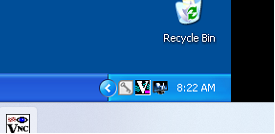
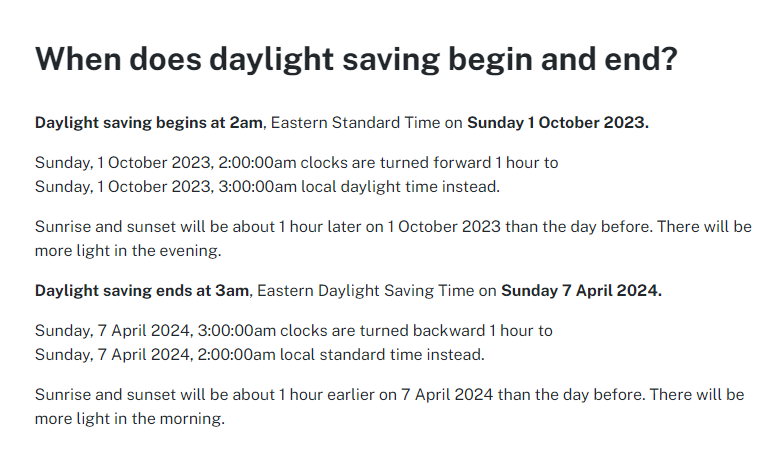

0 Comments