Tried using the Code 128 options but couldn't get the right out put
The trick I found is to use Code 128 raw mode. The caveat is it won't format a nice human readable text label for the barcode you will have to add that your self later (perhaps hack the postscript).
This is what I'm encoding: (02)19311579000413(15)160408(10)054801(37)48
Example of echoing data into barcode from command line
# to printer echo '105 102 02 19 31 15 79 00 04 13 15 16 04 08 10 05 48 01 102 37 48' \ | barcode -n -e128raw -umm -g 120x32+8+8 | lpr # to ps file echo '105 102 02 19 31 15 79 00 04 13 15 16 04 08 10 05 48 01 102 37 48' \ | barcode -n -o xx.ps -e128raw -umm -g 120x32+8+8
The above means
105 Code 128 Character Set C Start Character (for double density number encoding)
102 FNC1 character this identifies the barcode as GS1-128
Code 128 Code C encodes two digits for each symbol so you group them in twos. If you for example specified a single digit on its own say 4 it would then be encoded as 04
Note the embedded FNC1 (102) after the (10)0534801 denoting the end of a variable length field
Another example of alphabetical text in a barcode using Code 128 Character Set B
echo '104 102 57 79 85 0 65 82 69 0 66 69 65 85 84 73 70 85 76' \ | barcode -n -e128raw -o yab.ps -umm -g 120x32+8+8


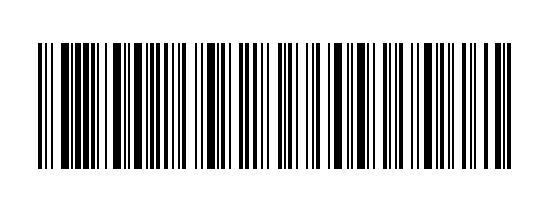
0 Comments