I frequently create documents in LibreOffice that have a Title in Heading 1 style on page one, the next page contains a Table of Contents which I want to have use the Heading 2 through to Heading X styles but not Heading 1
Here is an example of a Table of Contents using the default settings and then one that has been configured using the "Additional Styles..." settings
To insert a table of contents in a document you put your cursor where you want it to go and then click Insert ==> Indexes and Tables ==> Indexes and Tables... to display the "Insert Index/Table" dialog
Sample of Tables of Contents with Default and Additional Styles Settings
While this graphic shows that we need to uncheck the "Outline" option and then set the "Additional Styles" option and use the "Assign Styles" button and dialog to configure the levels we want for the custom Table of Contents.


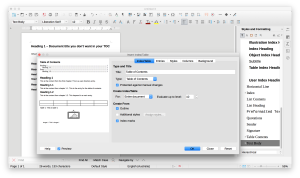
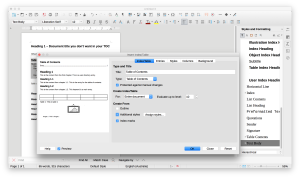
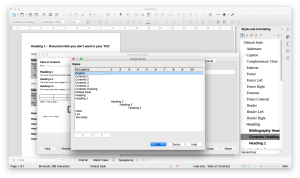
0 Comments