I have been Googling for the past half hour "CD Mounter", "ISO Mount", "Virtual CD for Windows 7", "How can I open a CD/DVD ISO on Windows 7" and found Virtualclone Drive from Slysoft which does the job of mounting a CD/DVD ISO as a drive letter.
However I have also found 7-zip gives you access to the contents of your ISO's just as well.
On Windows 7 x64 I did the following.
- Right click on an ISO and choose the "Open with==>" option from the context menu
- Click "Choose Default Program..."
- On the Open with Dialog click the "Browse..." button
- Navigate to your 7-zip install folder which on my machine was "C:\Program Files (x86)\7-Zip"
- Double click "7zFM.exe"
- Depending if you want to make 7-zip the default ISO opening program leave the "Always use the selected program to open this kind of file" checkbox selected or not.
- Click OK.
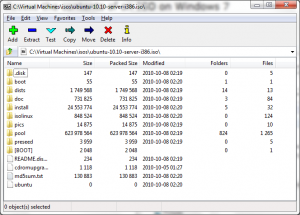
0 Comments