At home I run Linux pretty much exclusively so anything I do at work tends to run the cross platform compatible path.
When configuring a 'clientless' VPN on the ASA you install Cisco provided java plugins for Remote Desktop, ICA (Citrix), VNC and SSH/Telnet access which allows a browser connecting to the ASA to access those services.
Linux OpenJDK won't run Cisco Browser Plugins
I have found with Linux browsers (Firefox or Google Chrome) that the IcedTea or OpenJDK Java versions don't run the Cisco Java Plugins.
At the moment I'm on an OpenSuse 11.x box using Chrome and when I attempt to run an RDP session I get a grey band where the java applet should load but nothing more. The java runtime I am currently using (when viewed by going to about:plugins in your browser) is:
IcedTea-Web Plugin (using IcedTea-Web 1.1.4 (suse-0.2.1-i386)) (2 files)
The Fix:
To get Cisco ASA java plugins working on OpenSuse:
# Remove the openJDK
# First find out what you are running:
rpm -qa | grep -i iced
icedtea-web-1.1.4-0.2.1.i586
rpm -qa | grep -i openjdk
java-1_6_0-openjdk-1.6.0.0_b22.1.10.4-0.3.2.i586
# use zypper as root
zypper rm icedtea-web-1.1.4-0.2.1.i586 java-1_6_0-openjdk-1.6.0.0_b22.1.10.4-0.3.2.i586
# Goto java.sun.com and look for
# "Java for my computer" and download
# the correct one for your distribution.
# The one I downloaded is jre-6u30-linux-i586-rpm.bin
# Then as root run the bin file.
# This will install it for you:
sh jre-6u30-linux-i586-rpm.bin
# find out the exact name of the jre.
rpm -qa | grep jre
jre-1.6.0_30-fcs.i586
# Then find the location of the libnpjp2.so file.
rpm -q jre-1.6.0_30-fcs.i586 --list | grep np
...
/usr/java/jre1.6.0_30/lib/i386/libnpjp2.so
...
# Link the plugin to the chrome/mozilla plugins folder.
# wrapped to two lines for readability
ln -sf /usr/java/jre1.6.0_30/lib/i386/libnpjp2.so \
/usr/lib/browser-plugins/
# restart your browser and then open
# about:plugins to check sun java is there
Mozilla Firefox about:plugins showing Sun Java Successfully Installed
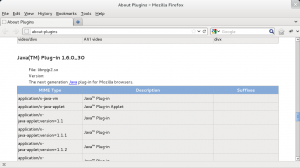
Google Chrome about:plugins showing Sun Java Successfully Installed
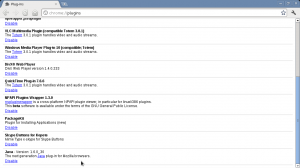
0 Comments