Function App Settings
Default URL Format
https://toggen-fa.azurewebsites.net/api/HttpTrigger1?code=<FUNCTION_KEY>
Default URL for HTTP Triggered function app has /api/HttpTrigger1 which is configured by two settings
/api/HttpTrigger1
{routePrefix}{Route Template}
- routePrefix which by default is api
- Function name which in the example above is HttpTrigger1
routePrefix is set in host.json which is found by clicking the Function app title and clicking the Function App Settings tab or link and scrolling down to the host.json text edit field.
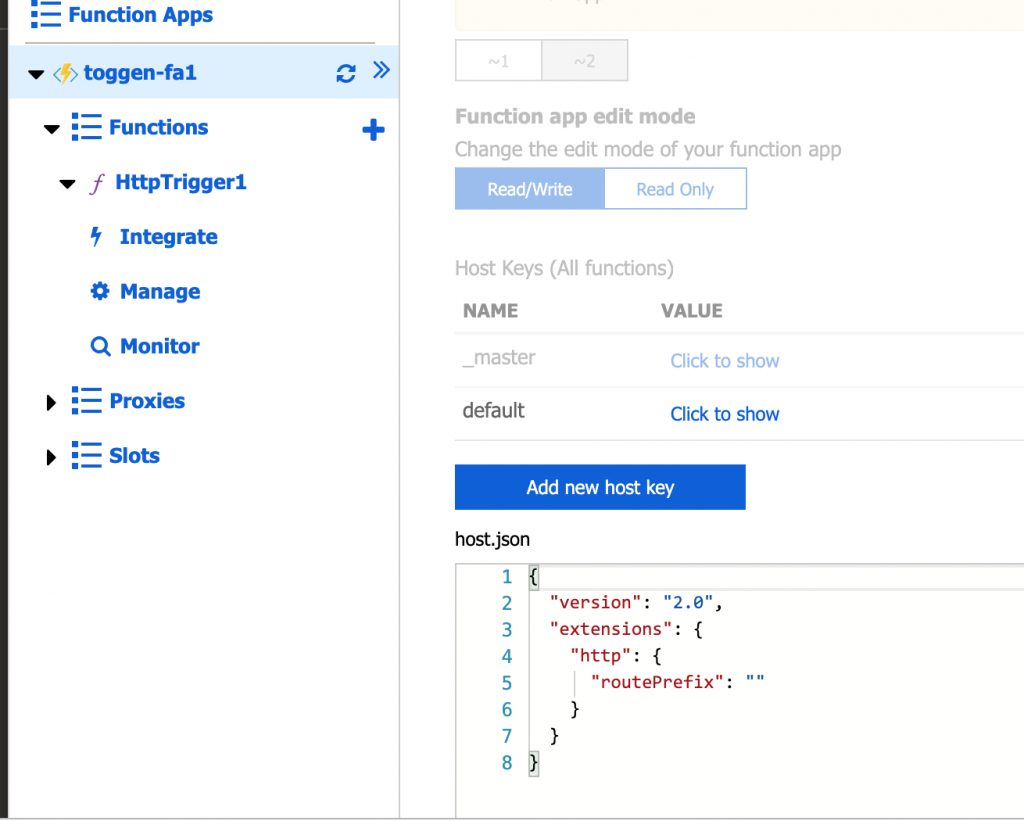
The function name part of the URL can be changed by setting Route Template under FunctionName (HttpTrigger1) => Integrate
You don't need to put a leading slash in front of the Route Template value as shown below you can just put in CustomRoute or whatever you want and it will be fine.
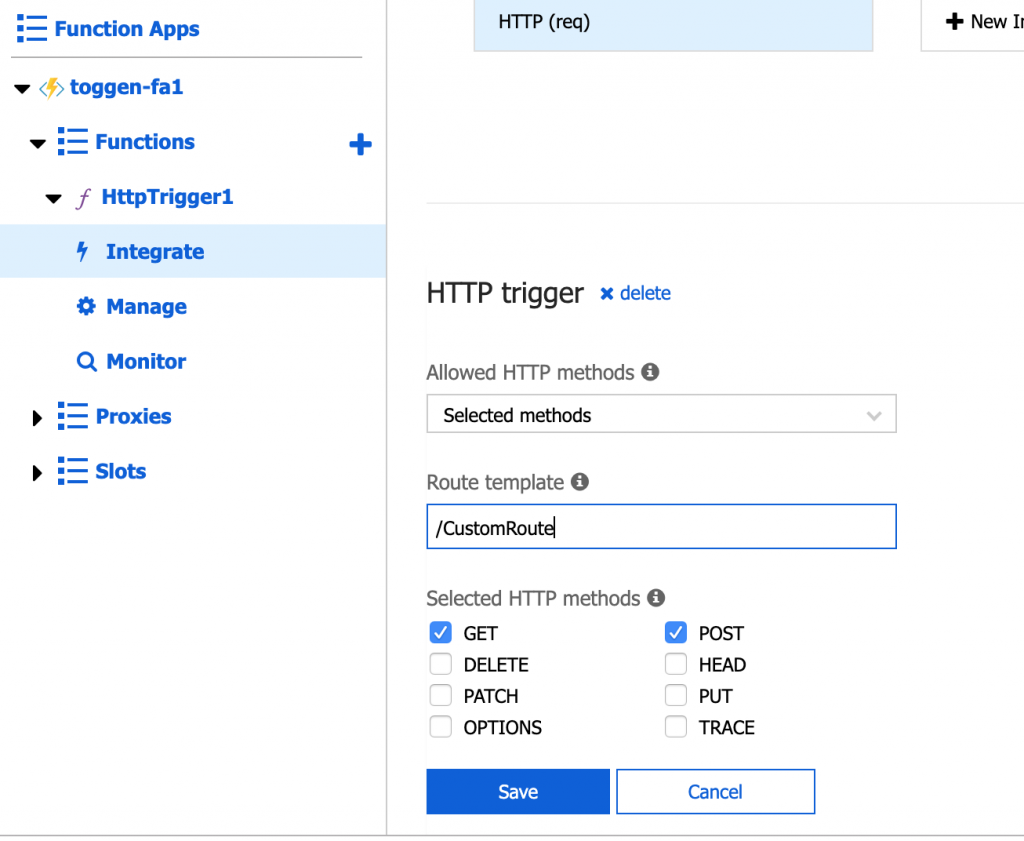
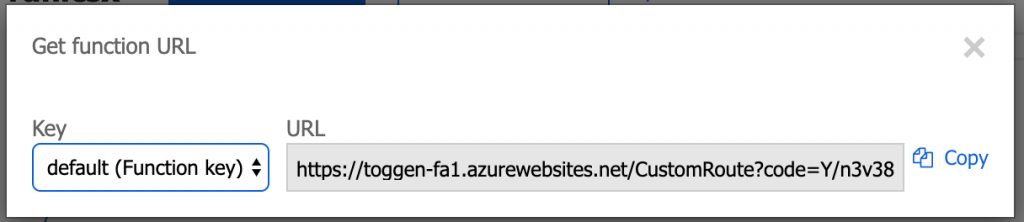
But you can get it to show a custom path but the routePrefix is held in host.json under Function app settings. Version 2 has slightly different format add an "extensions" wrapper
{
"version": "2.0",
"extensions": {
"http": {
"routePrefix": ""
}
}
}
https://toggen-fa.azurewebsites.net/toggen/Route?code=<FUNCTIONorADMINKEY>
Service Bus Topic Versus Queue
A topic can have multiple clients or web apps subscribe and get the message. A queue can only have one client receive each message.
az servicebus namespace create --resource-group Toggen-Test --location australiasoutheast --name tgn-sb-ns1
az servicebus topic create --name tgn-sb-topic1 --namespace-name tgn-sb-ns1 --resource-group Toggen-Test
az servicebus queue create --name tgn-sb-queue1 --namespace-name tgn-sb-ns1 --resource-group Toggen-Test
Virtual Network Gateway
How to get connected clients on an OpenVPN Gateway
Get-AzVirtualNetworkGatewayVpnClientConnectionHealth -VirtualNetworkGatewayName Toggen-VPNGW2 -ResourceGroupName Toggen-VPNResourceGroup | Format-List
VpnConnectionId : OVPN_9AF0754C-AD3A-8CB9-EE95-BDD7E898C576
VpnConnectionDuration : 3911
VpnConnectionTime : 09/04/2019 13:28:57
PublicIpAddress : 121.208.198.43:61218
PrivateIpAddress : 10.18.19.2
VpnUserName : clien1
MaxBandwidth : 39000000
EgressPacketsTransferred : 11634
EgressBytesTransferred : 2054436
IngressPacketsTransferred : 12666
IngressBytesTransferred : 798752
MaxPacketsPerSecond : 1
Connect to file share from MacOS
The provided code to connect to an Azure file share in Mac doesn't work. Throwing the error 'route to host'
You also have to edit the code they provide and create the mount point
mount_smbfs -d 777 -f 777 //tgnstorage01:<PASSWORD>@tgnstorage01.file.core.windows.net tgnstorage01
The above code as provided by the Azure Portal doesn't work
# create a mount point
mkdir tgnstorage01
# remove the password and append the share name (toggen-fileshare01)
mount_smbfs -d 777 -f 777 //[email protected]/toggen-fileshare01 tgnstorage01
# you will then be prompted for the password and it then connects
New-PSDrive only visible in the Powershell Session it is called from
Just tried to connect to an Azure File Share in Powershell and found it wasn't showing in Windows Explorer or when running net use
Turns out that it is visible but only in the powershell session. As you can in the image net use or explorer will not show the drive
If you want to have it seen in Windows Explorer use the -Persist option:
New-PSDrive -Name S -PSProvider FileSystem -Persist -Root "\\tgnstorage01.file.core.windows.net\toggen-fileshare01"
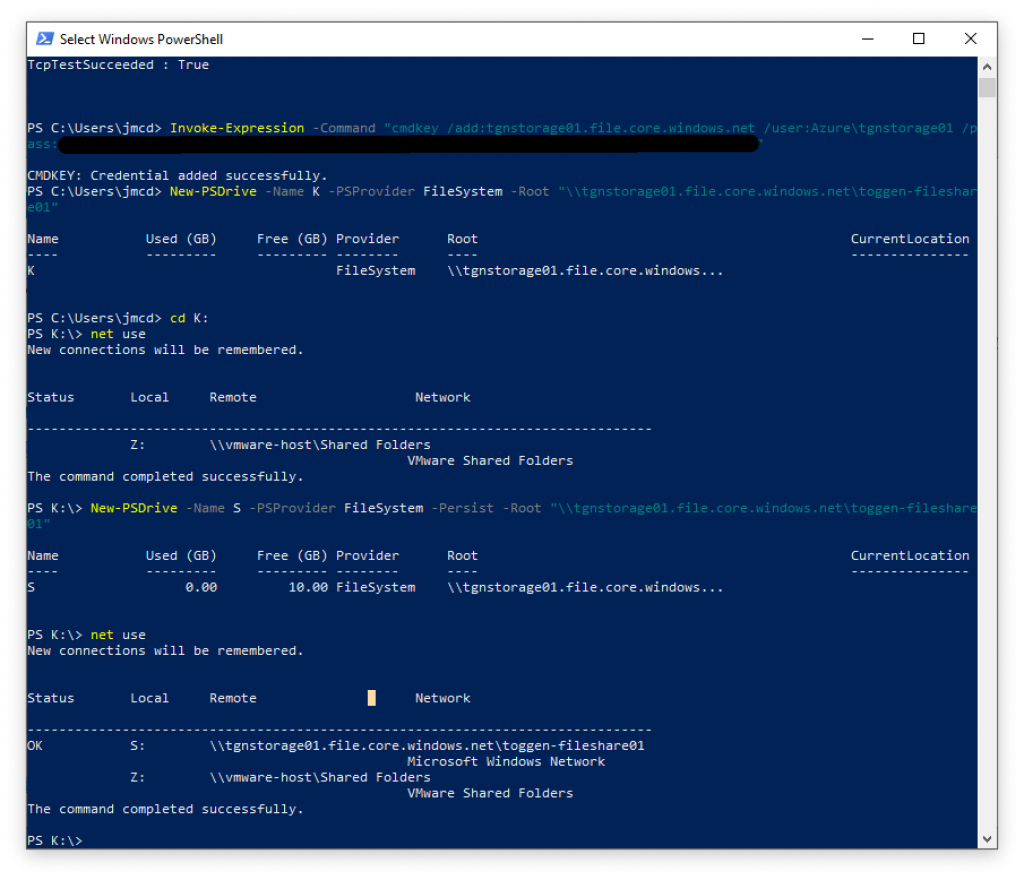
https://community.spiceworks.com/topic/649234-powershell-mapped-drive-not-showing-in-my-computer
Practice Exams
I find that I learn best by first going through the ACloudGuru training, and completing all the demos, duplicating them in Azure.
After this first learning phase I have consumed so much knowledge that I'm not sure what I don't know. A good practice exam I find is vital to round out my knowledge for the exam and highlight knowledge gaps.
In the past I've taken the practice exam multiple times, discovered my weak areas, then read the Microsoft documentation to better understand what I'm not getting. If I can get 95% and above for practice tests then I'm relatively confident I will pass the real exam
Yes they are a cost but I learnt from when I did my NT4 MCSE that brain dumps are not a good way of building knowledge so much of the information in them is not correct
Here is a link to the 'official' Microsoft Practice Test
Here is the official MS blurb about the exam: https://www.microsoft.com/en-us/learning/exam-az-300.aspx
As of Aug 2019 some Powershell Snippets are Not provided as course material
I have had to pause the training and type the power shell scripts out
# Send a message to an Event Grid Topic
#
# EventGrid.ps1
$endpoint = (Get-AzEventGridTopic -ResourceGroupName 'Toggen-EventGripRG' -Name 'Toggen-EventGridTopic').Endpoint
$keys = Get-AzEventGridTopicKey -ResourceGroupName 'Toggen-EventGripRG' -Name 'Toggen-EventGridTopic'
$endpoint
$keys
$eventID = Get-Random 99999
$eventDate = Get-Date -Format s
$htbody = @{
id = $eventID
eventType = 'recordInserted'
subject='myapp/vehicles/motorcycles'
eventTime = $eventDate
data= @{
make="Ducati"
model="Monster"
}
dataVersion="1.0"
}
$body = "["+(ConvertTo-Json $htbody)+"]"
Invoke-WebRequest -Uri $endpoint `
-Method "POST" -Body $body `
-Headers @{"aeg-sas-key" = $keys.Key1}
Remove all the Demo Resource Groups at the end of the Day
With a Free Trial account you $280 AUD of credit
To not pay for things while you are not using them you can bulk delete your Resource Groups with the following powershell snippet
This will give you a "clean" portal with (hopefully) no resources consuming your credits
Incidentally I'm using the Az module on powershell core on MacOS and it seems to work fine
Warning don't do this in a production environment!!!
Get-AZResourceGroup | Remove-AzResourceGroup -Force -Verbose
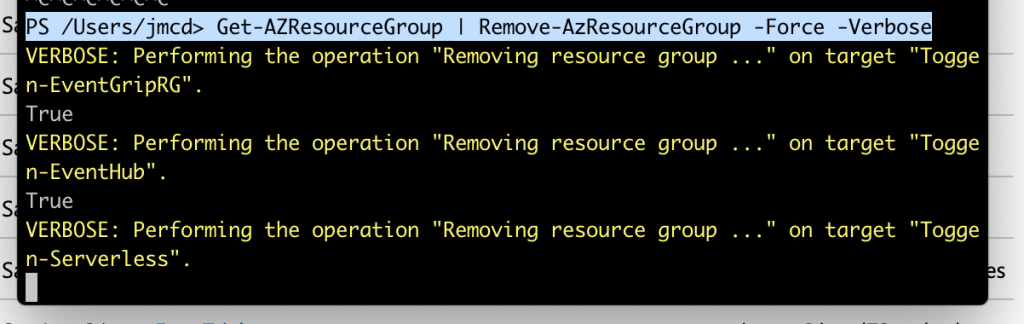
If you have multiple Resource Groups to remove add the -AsJob argument
Get-AzResourceGroup | Remove-AzResourceGroup -Force -Verbose -AsJob
Assigning Azure Active Directory Premium P2 License
When assigning a P2 License to your user. The AZ-300 course states you need to edit the user and apply a Location. After adding and saving the location I found adding the P2 license failed
So an extra step is after assigning a location to your Global Administrator user account you need to logout and log back in to pick up the Location change in order to successfully assign the license
Showing Network Security Groups Associated with Interfaces and / or Subnet
If you are try to figure out which of your Network Security Groups is associated with a Subnet. Use the Edit Columns button to add the "ASSOCIATED WITH" column to the NSG View
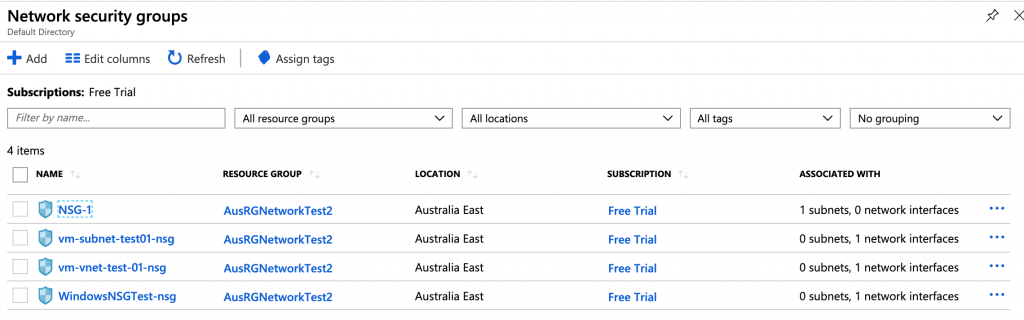
AzureRM vs AZ
For some reason the docs talk about AzureRM but that has been replaces by the Az module.
I think I prefer the Az module because I installed PowerShell Core on my macbook and have successfully run the command I want with it. Pretty much the commands just go from being Get-AzureRMBlah to GetAXBlah
Connecting to Azure with AzureRM
# need to have 5.1 + powershell I think
Install-Module -Name AzureRM -AllowClobber -Scope CurrentUser
Connect-AzureRmAccount
Get-AzureRmRemoteDesktopFile -ResourceGroupName <ResourceGroup> -Name <YourVMName> -Launch
Free account hits a quota limit
I just tried to create a new VM in my free account and all the VM's from the pick list were greyed out and a quota warning was displayed when I hovered over the 'i' icon.
Seems that the free account has a 4vCPU limit. When you delete VMs to come under the limit you may have to wait for a number of minutes before you can create a new V
Load Balancer does not get a Public IP
Problem: Created a Load Balancer and despite assigning a FrontEnd IP Configuration to it the Public IP wasn't or being created...
Resolution: Dynamic IP address will get assigned only after you create a Health Probe and Load Balancing Rule for that Load Balancer.

0 Comments