I have a HP Chromebook with Ubuntu 12.04 running Mate Desktop and Insync Google Drive syncing software installed.
I want to be able to see the sync status of my Google drive files while in caja similar to what I can do with the working dropbox integration:
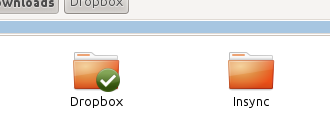
Insync should have a sync status icon when viewed in caja but doesn't due to the python fail.
The problem I am finding is the caja-python and insync-caja package isn't working
(precise)jm@localhost:~$ sudo caja ImportError: could not import gobject (error was: '/usr/lib/libpyglib-2.0-python2.7.so.0: undefined symbol: _Py_ZeroStruct') (caja:3093): Caja-Python-WARNING **: pygobject initialization failed (caja:3093): Caja-Python-WARNING **: caja_python_init_python failed Initializing caja-open-terminal extension Initializing caja-image-converter extension Initializing caja-dropbox 0.7.1
As you can see above there is an annoying error that stymies the import of the caja-python functionality and therefore the insync-caja integration doesn't work.
I haven't found a fix to this. However I am trying to do a distribution upgrade from Ubuntu 12.04 to 12.10 and hope this will fix the issue.
Will update this post if it does.
Update: Even after an update from Ubuntu 12.04 to 12.10 I couldn't get the caja-python / insync integration working. I ended up installing Nautilus (sudo apt-get install nautilus) and making it the default file manager by clicking System ==> Preferences ==> Preferred Applications ==> System (Tab) and selecting "Files" for the File Manager application...
Nautilus with working Insync Google Drive Sync Icons

0 Comments