CSV opened in Excel is showing   instead of a space between the DateTime and the period (am / pm)
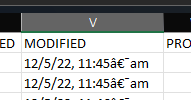
That is because it is being opened in Excel using CP-1252 instead of UTF-8 and thus rendering the NARROW NO-BREAK SPACE incorrectly
https://www.fileformat.info/info/unicode/char/202f/index.htm
In Excel using Get Data => From Text/CSV and then choosing a file origin of CP-1252 Western European (Windows) you can see it renders it as  
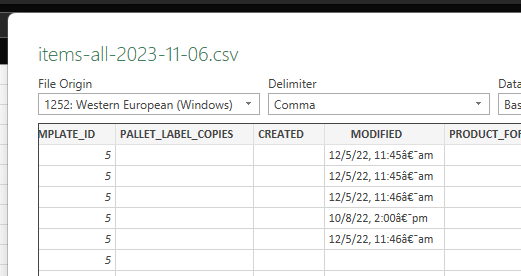
How to open a CSV file with the correct encoding so 'NARROW NO-BREAK SPACE' is displayed correctly
In Excel using Get Data => From Text/CSV and then choosing a file origin of CP-65001 Unicode (UTF-8)
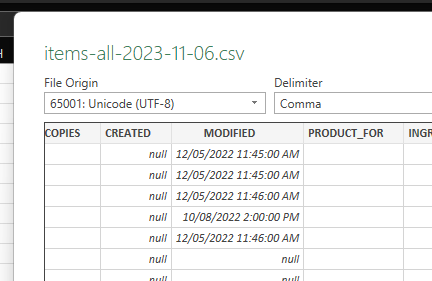
Using PHP to peak into the 'NARROW NO-BREAK SPACE' between the `11:45' and `am'
<?php
$str = "12/5/22, 11:45?am";
var_dump(mb_substr($str,14,1));
var_dump(mb_ord(mb_substr($str,14,1), 'UTF-8'));
# output
string(3) "?"
int(8239)

0 Comments