If you run the GNOME desktop environment then you might be using the feature full Evolution email program.
If also like me you have enabled MFA for your Azure accounts then the default IMAP configuration will fail to authenticate because it will not be able to understand how to Authenticate with multi-factor-authentication
If you Google how to setup Evolution with Exchange or how to setup Evolution email with Office 365 Email you will probably get a heap of *.edu domains telling students the configuration settings such as Tenant ID and Application ID for their specific campus - which won't help you if you have your own Azure tenant.
Setup for Evolution with Azure Active Directory Multi-factor Authentication
Firstly install the Evolution EWS component. This will give you Exchange Web Services as an email Account option
dnf install evoluton-ewsThe backend configuration & instructions to get it working with your own Azure Tenant is on the Gnome Wiki at the following link.
https://wiki.gnome.org/Apps/Evolution/EWS/OAuth2
Notes
Uncheck - "Look up mail server based on the entered email address"
The "Look up mail server based on the entered email address" option doesn't automagically configure the settings and after you wait for "Looking up account details..." to return you will have to manually configure the settings
OAB URL - Outlook Address Book URL
With regard to the OAB URL I didn't enter this as a setting. After I added the Host URL and then clicked the OAB URL Fetch URL button it prompted me to authenticate and then auto-filled this setting

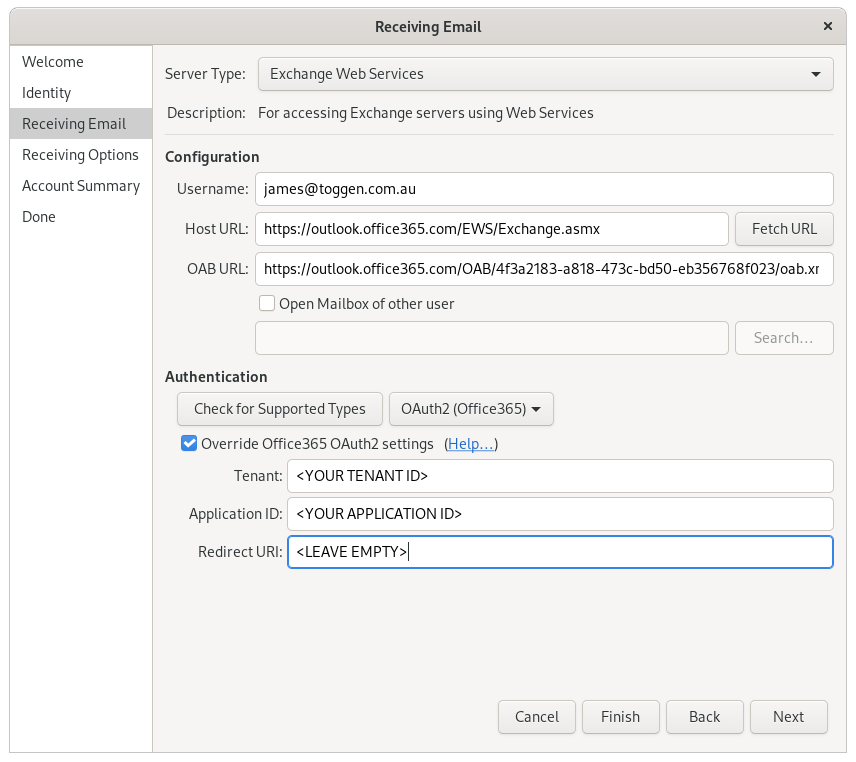
0 Comments