I have been looking for a way to support G-Suite clients without them having to pay an extra license for me to admin their G-Suite Accounts
The question on whether this can be achived has been asked and answered in the Google forums with two answers:
- No
- Yes
The second answer is the one i'm interested in:
Add the Cloud Identity Free service to create a non-billed Super Admin Account for G Suite / Workspaces
Install Cloud Identity Free. https://support.google.com/cloudidentity/answer/7295541?hl=en Then create a logon (Without License Allocated). Then Assign Super Admin. This is how you can manage multiple clients without incurring a cost.
So I've just tried it and it works.
Pro-Tip: You might want to hide the new super admin account from being visible in the directory too.
What might stop you using Cloud Identity Free as an non-billed Admin Account
Tried this with a G-Suite account provided through a reseller and couldn't add Cloud Identity Free without going through the reseller. So before you do this you would have to approach the reseller to add the Cloud Identity Free Service which they might not want to do because it would by-pass their revenue stream.
Update 8 January 2021: I contacted my clients reseller https://itgenius.com and they were happy to add the Cloud Identity Free service.
Turn off Auto-Assign Licenses to Allow a Cloud Identity Free Account to be Created
The only caveat to getting a non-billed admin account is you have to set auto-assign to OFF under Billing => Subscriptions => G Suite Business. Otherwise it will say no licenses available if you don't have a spare G-Suite license and wont assign the new account to a Cloud Identity Free license
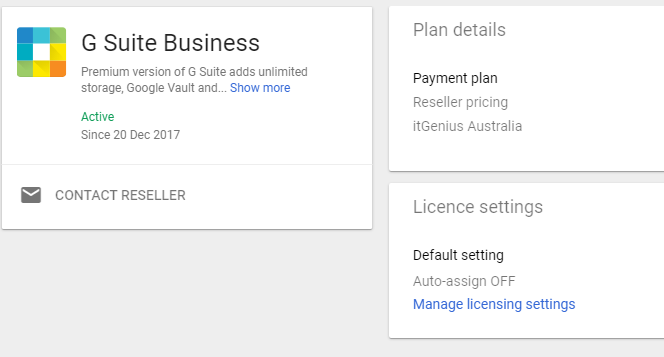

0 Comments