Installed VNC using rasp-config => Interface options => VNC
Wanted to avoid having port 5900 listening on the local subnet (0.0.0.0:5900) but only available if I SSH to the box and connect via SSH tunnel
# create /etc/vnc/config.d/vncserver-x11
# contents
localhost=1
After the above setting and restart the Local Address changes from (0.0.0.0:5900 to 127.0.0.1:5900)
sudo netstat -apn | grep 5900
# output
tcp 0 0 127.0.0.1:5900 0.0.0.0:* LISTEN 812/vncserver-x11-c
tcp6 0 0 ::1:5900 :::* LISTEN 812/vncserver-x11-c
Overriding a SystemD unit file
The problem with copilot it was telling me to edit the unit file and add `-listen 127.0.0.1` and all sorts of other solutions but none seemed to work for me.
But in trying the solutions it offered I found out how to edit and override a systemd unit file as follows
sudo systemctl edit vncserver-x11-serviced.service
Next was to edit to taste but make sure you clear ExecStart with ExecStart=
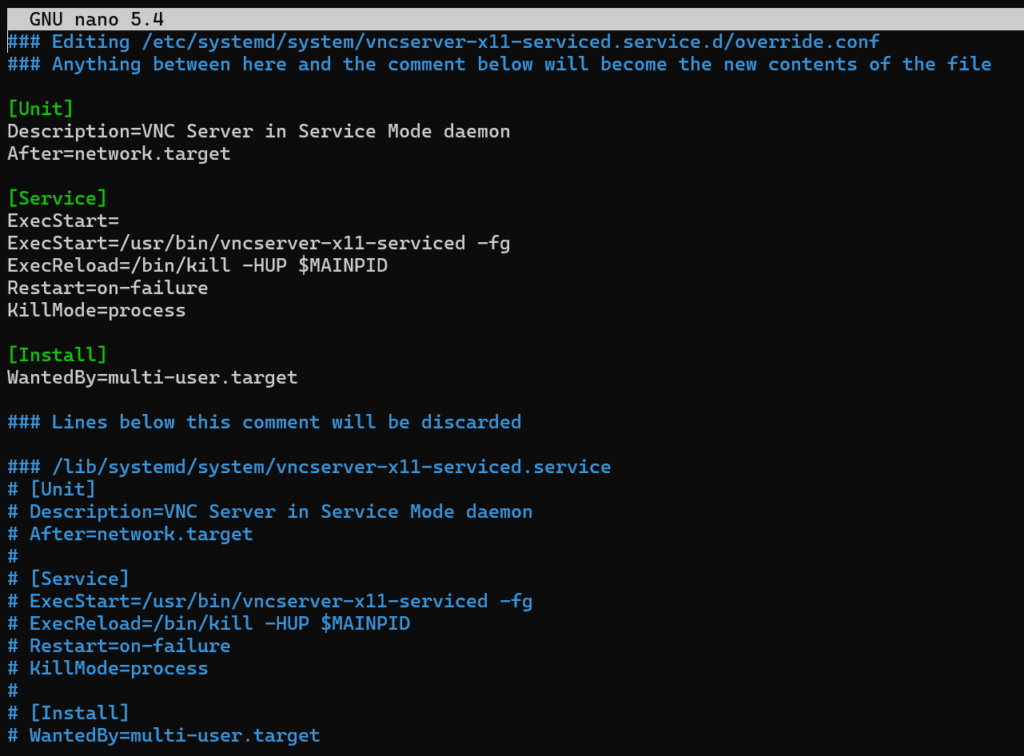
After editing the unit file you need to make sure systemd knows it has changed
sudo systemctl daemon-reexec # restarts systemd process more extreme
sudo systemctl daemon-reload # this is usually all that is needed as it will re-read the changed unit files
sudo systemctl restart vncserver-x11-serviced.service # then restart the changed process

0 Comments