The Site switcher button doesn't show up until you go to Settings => System => General Tab => Site Management and check the Multi-Site Mangement checkbox and Apply the changes (on devices that support multi-site)
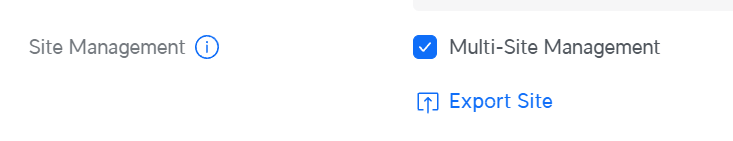
Multi-site is NOT supported on all Unifi Network Application Devices
For example it is NOT available on UDM, UDM-Pro or UDR's. However it is available on Cloud Keys or when self hosting the Network Application on a VM
The site switcher button is the "D" icon on top of the side bar as here:


0 Comments