Just had an issue where I tried to remove a printer connection on a Windows 7 Pro workstation after having deleted the printer on the Windows SBS 2011 Server (aka. Windows 2008 R2) and on the client a dialog pops up saying that access was denied for the delete.
Went back onto the server
Opened the Print Management msc
Expanded the Print Servers => Servername => Printers container and indeed the printer had been deleted
But then expanded the "Deployed Printers" container and notice an entry for the printer.
The fix was a little counter intuitive
- Right click on the printer in "Deployed Printers"
- Select "Deploy with Group Policy..."
- From the dialog that appears click the "Remove All" or to selectively remove the GPO entry select it and click "Remove"
- OK it all and then gpupdate /force on your workstation to pickup the change and the printer should disappear or you can just right click and remove it.
- Right click the printer and choose “Deploy with Group Policy…”
- Select the offending policy and click Remove
- OK to confirm the changes

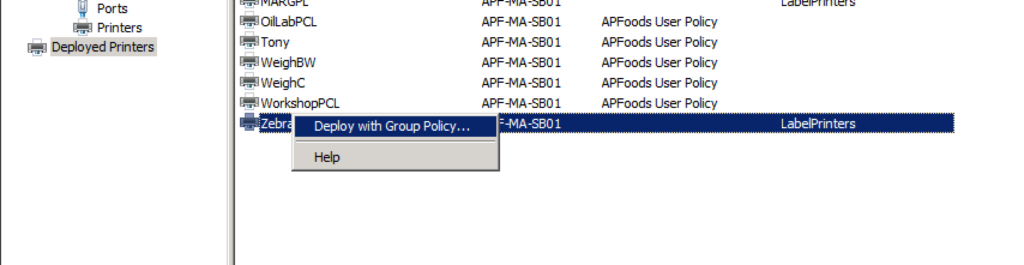
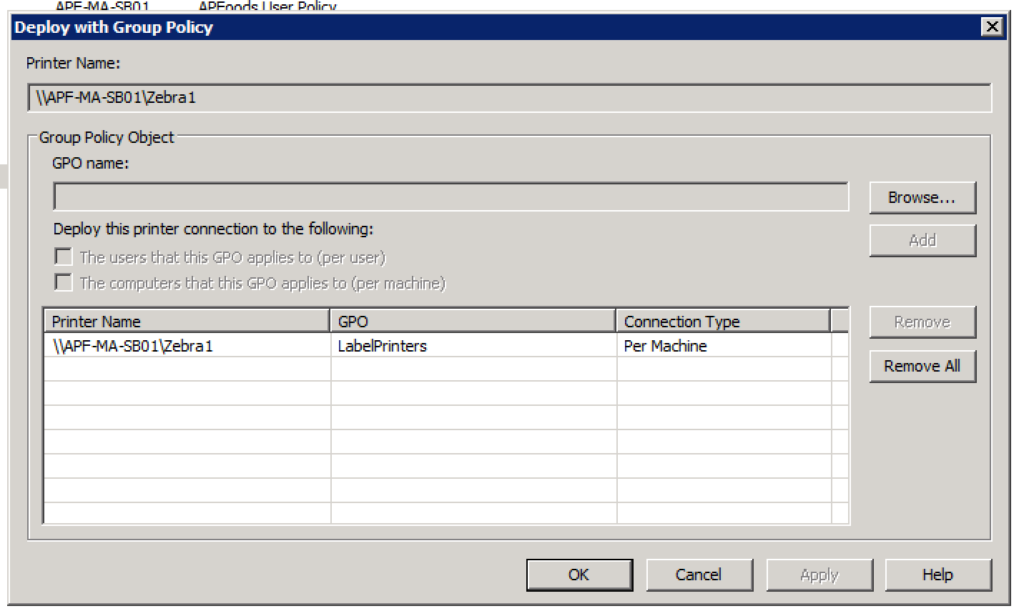
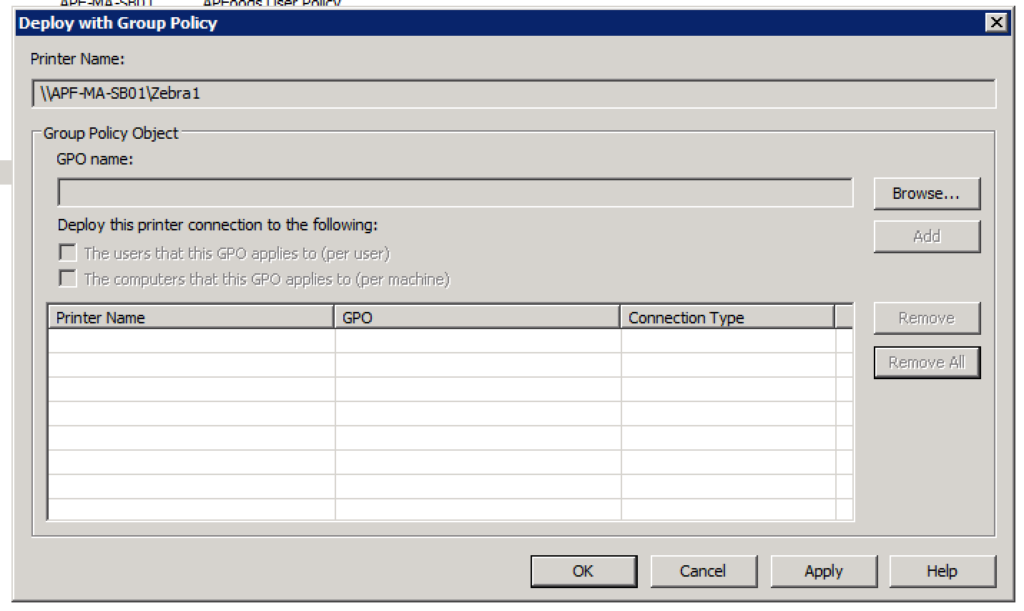
Thank you!