Update: It's easier to just use the Swann Security Windows App instead of installing an insecure years old version of Firefox or other browser. Go here => https://au.swann.com/download-apps/
Problem: Trying to connect to a Swann NHD-887F IP Camera with the latest Google Chrome or Edge browsers and get this message
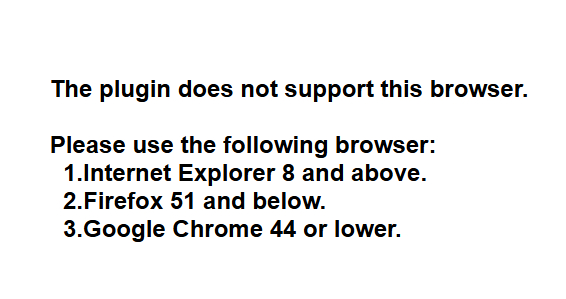
I chose to remove my current versions of Firefox on Windows 11 and install a 32 bit version of Firefox 51.0 as recommended above
https://ftp.mozilla.org/pub/firefox/releases/51.0
The problem is when you install Firefox 51.0, it may automatically upgrade you to version 56. You might have to uninstall and then change the settings and then re-install to get it to stay at version 51.0
To stop the self-upgrade process I went into the hamburger menu (three horizontal bars icon) Options => Advanced => Update and turned off Use a background service to install updates and set Never check for updates.
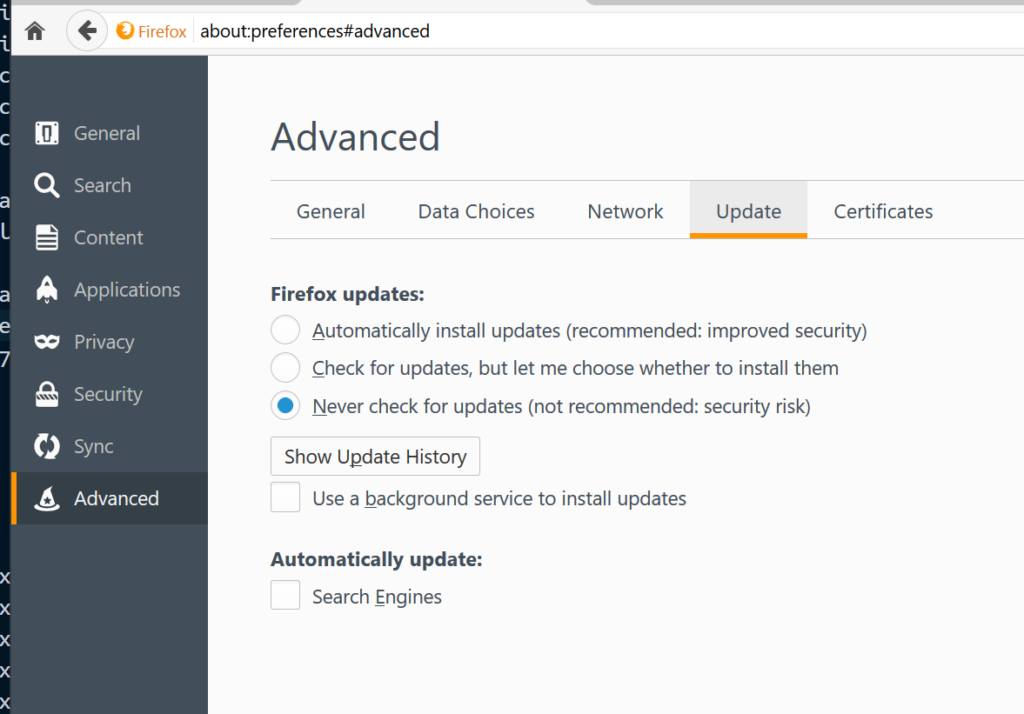
Now if you are directly connected to the same network as your cams and they are recieving IP's via DHCP you can just connect by http://ipofcamhere
I'm connected via a VPN tunnel to the remote network about 1,000kms away
So this is what I did to access the cam remotely
- Install a Ubuntu Server VM with OpenSSH Server on the same subnet as the camera
- SSH from my Firefox 51 installed Windows 11 instance to the Ubuntu VM with port forwarding setup as follows
# .ssh\config file on Windows 11
Host mycam
# 10.11.12.74 is the Ubuntu VM IP
HostName 10.11.12.74
User myubuntuuser
# Where 172.16.1.154 is the camera IP
LocalForward 80 172.16.1.154:80 # Web server port
LocalForward 554 172.16.1.154:554 # RSTP port
LocalForward 9988 172.16.1.154:9988 # Client
This Camera is on a network with no DHCP server running and auto-configured itself to 172.16.1.154. You might have to do something network gymnastics to get connectivity. I added 2 IP's to my Ubuntu VM one for the routeable subnet address (10.11.12.74/24) and one for the camera IP (172.16.1.73/24)
network:
version: 2
ethernets:
eth0:
addresses:
- "10.11.12.74/24" # route able address
- "172.16.1.73/24"
nameservers:
addresses:
- 10.11.12.254
search: []
routes:
- to: "default"
via: "10.11.12.254"
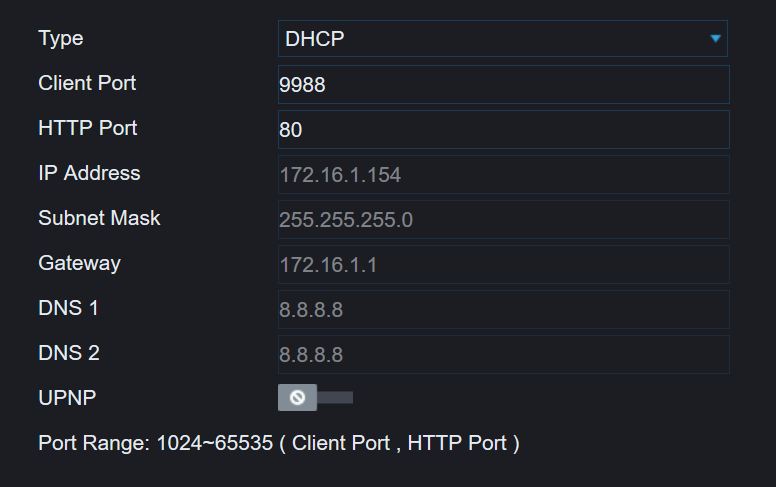
After I create an SSH tunnel which forwards the local ports to the remote camera through the VM I can connect using Firefox as follows.
http://127.0.0.1 <= note DO NOT connect to http://localhost it seems to mess up the connection.
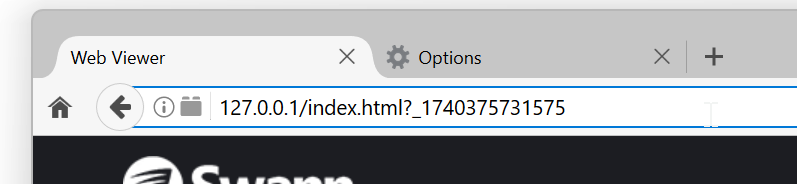
The first thing you will be prompted to do is install the SurveillancePlugin.exe file.
Download the SurveillancePlugin.exe file, close Firefox 51.0 and install the plugin then relaunch and connect to http://127.0.0.1
Once you login and start navigating you may see script slow warnings. Simply click continue.
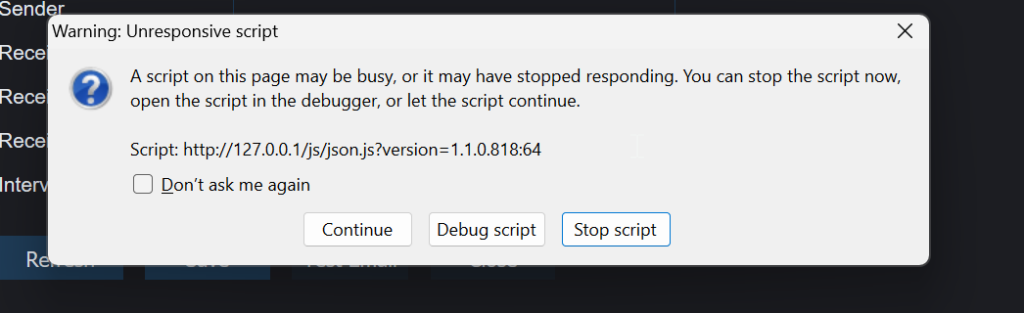
Does it work?
I was able to remotely do a Firmware upgrade of the Camera and reboot and it all came back up successfully
Firefox froze a time or two and I had to kill it with Task Manager and then restart Firefox and reconnect
When first logging in to the Live screen it can be slow and show the Unresponsive script dialog

0 Comments