I am in Melbourne Australia and we use metric page sizes. The default display units for the embedded Google Chrome PDF Viewer is inches.
How to set Google Chrome to display document properties in Metric
- Click the three vertical dots menu
- Choose settings
- Enter language in the Search settings field
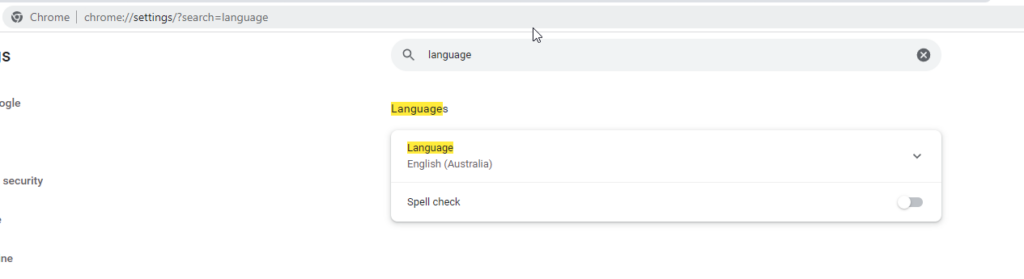
- Click the drop down next to language - note that I already have English (Australia) as the language.
- You might have to Add your language if it's not there yet or set it to be the top preference if it says English (United States) as the primary language
- Click the dropdown icon to the right and click the "Display Google Chrome in this language" checkbox
- Your document properties should be in metric after a browser restart
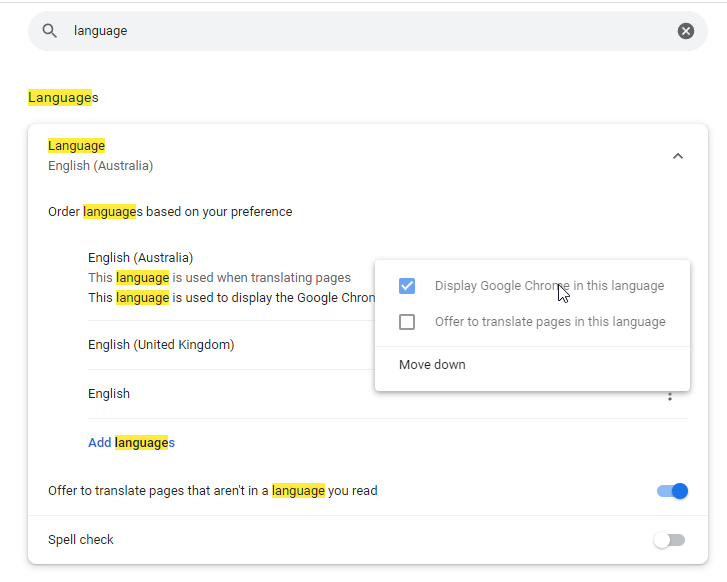
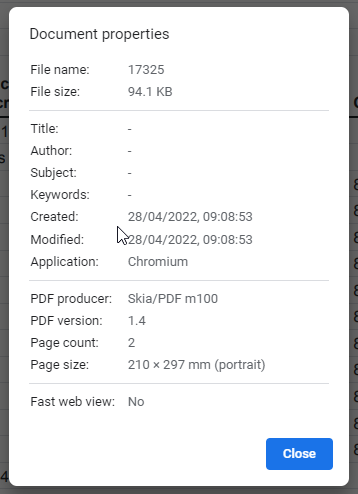

0 Comments