Goto https://nodejs.org/en/download
Select Linux and x64 if that is what you are running
Right click and copy the Download link from the "Standalone Binary (.xz)" button e.g. https://nodejs.org/dist/v22.15.0/node-v22.15.0-linux-x64.tar.xz and download the file
wget https://nodejs.org/dist/v22.20.0/node-v22.20.0-linux-x64.tar.xz
Have a look at what is in the archive
tar -tvf node-v22.15.0-linux-x64.tar.xz
Run tar with --strip-components and -C /usr/local arguments
sudo tar --strip-components=1 -C /usr/local -xvf node-v22.15.0-linux-x64.tar.xz
Look for node
which node
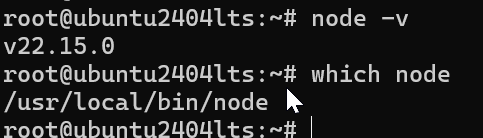
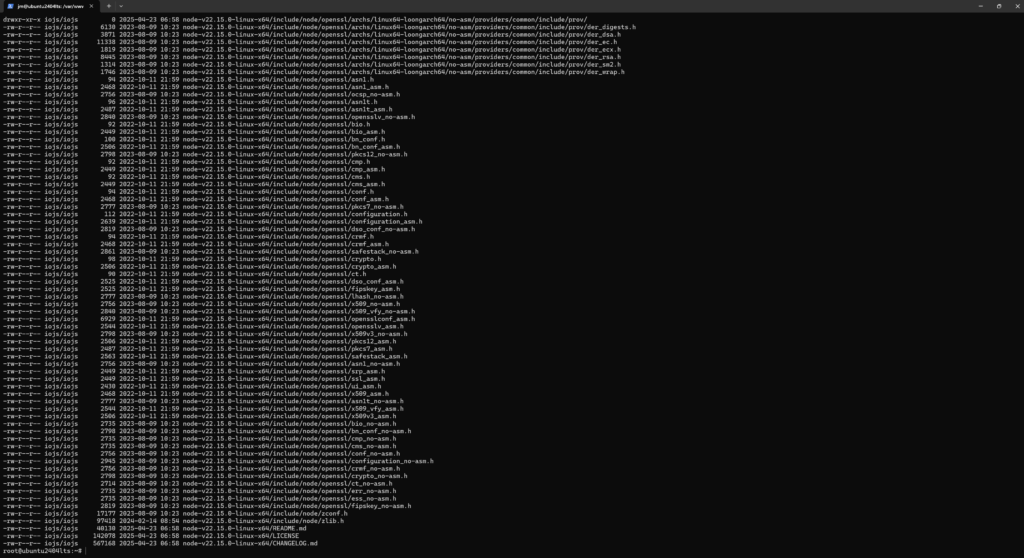

0 Comments