I don't know when it happened but running osxfuse 2.8.0 and encfs version 1.8.1 on Mac OS X Yosemite 10.10.5 and then trying to launch a VMWare Fusion 7.1.2 VM causes the following errors:
"Could not open /dev/vmmon: No such file or directory"
and
"Failed to initialize monitor device"
To get your VM to run after running encFS over osxfuse you need to unload the osxfusefs kernel module.
sudo kextunload /Library/Filesystems/osxfusefs.fs/Support/osxfusefs.kext
And then rerun VMWare Fusion you should then be able to start your VM
Alternative to encFS over osxfuse
So as a work around you can install Safe from http://www.getsafe.org/about
Important: To get Safe version 1.4 to work you have to enable FileVault (System Preferences => Security & Privacy => FileVault => Turn on FileVault).
What happens if you try to run encFS/osxfuse after you successfully run VMWare?
If you run VMWare and start your VM and try to run encFS/osxfuse you get:
EncFS Password: /Library/Filesystems/osxfusefs.fs/Support/osxfusefs.kext failed to load - (libkern/kext) kext (kmod) start/stop routine failed; check the system/kernel logs for errors or try kextutil(8). the OSXFUSE file system is not available (71) fuse failed. Common problems: - fuse kernel module not installed (modprobe fuse) - invalid options -- see usage message

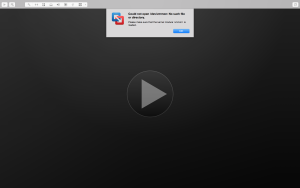
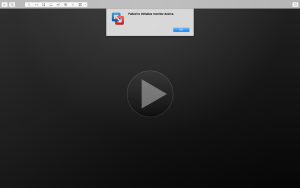
were you able to open directories created by encfs with safe?