After a recent brew upgrade I tried to launch one of my Wine applications and it exited with a "Program Error" screen
Apparently when a brew upgrade runs it links to the version of the program that it has just installed. In my case it made wine version 1.6.2_1 the current version. This caused my Windows App to hang on start (see image).
However I had installed a devel version of wine which works with the windows app. So to get back to the correct version you need to switch to the correct version and then tell homebrew to pin or fix that version from future upgrades.
So firstly discover which versions of a program you have installed by listing them:
# shows the installed versions # of wine ls -1 /usr/local/Cellar/wine 1.6.2 1.6.2_1 1.7.43
Next you have to switch to the correct version. My brew upgrade had mad 1.6.2_1 the default to switch to 1.7.43 do:
brew switch wine 1.7.43 Cleaning /usr/local/Cellar/wine/1.6.2 Cleaning /usr/local/Cellar/wine/1.6.2_1 Cleaning /usr/local/Cellar/wine/1.7.43 60 links created for /usr/local/Cellar/wine/1.7.43 wine --version wine-1.7.43
Next you tell brew to pin to the current version of wine and to skip upgrades.
brew pin wine Warning: wine already pinned # you will get a warning if it's # already pinned # this is the unpin brew unpin wine # this freezes your version # and protects from automatically # upgrading at the next brew update && brew upgrade brew pin wine

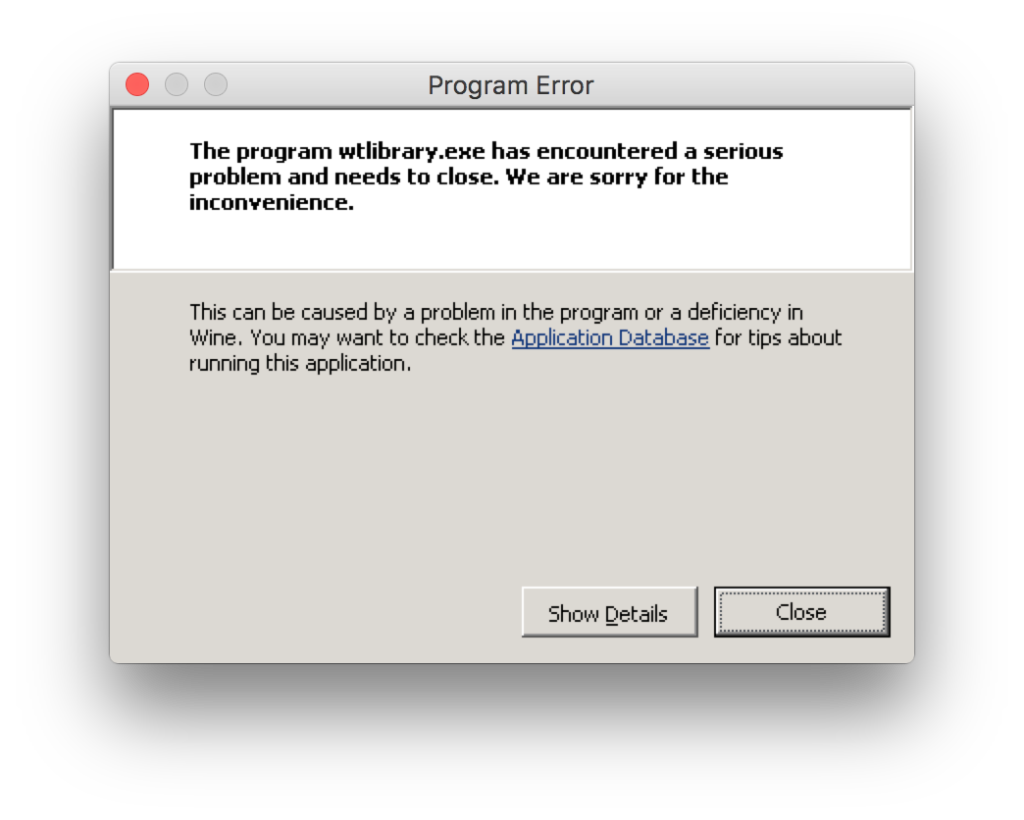
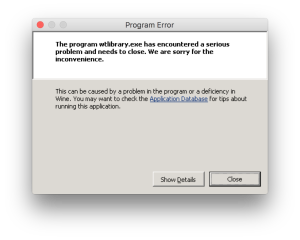
0 Comments