A rough guide to installing the SQL management studio on my Win 7 Workstation.
- Run the setup.exe off the install ISO (SQL_Svr_Standard_Edition_2012_w_SP1_English_Download_Only_64bit_-2_X18-78136.ISO)
- Select the installation option on the side
- Select "New SQL stand-alone Installation or add features to an existing installation"
- Wait for it to install the installation files locally
- Select the option to install the management studio as below.
- Next next next...

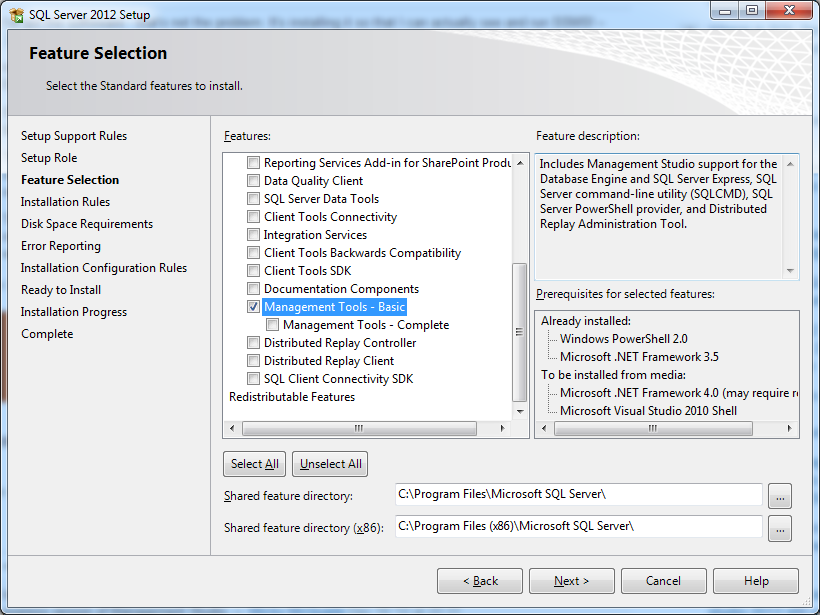
0 Comments