Recently in anticipation of upgrading to Small Business Server 2011 I installed all the service packs and patches to make my SBS2003 Server upgrade ready. I must have installed an Exchange Service pack because the external out of office replys stopped working. Either that they have never worked and no-one has complained.
To enable out-of-office replies you need to enable two check boxes under System Manager ==> Exchange Site ==> Internet Message Format ==> Default Properties as shown following.
I think both settings need to be enabled for External OOO to work.

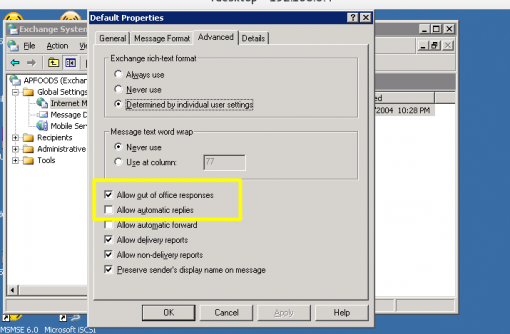
0 Comments