Update 16 Sept 2022: From the comments this post doesn't appear to be a solution to the problem.
If you find a solution please comment below
Toggen
Outlook 2019 account is IMAP
User keeps getting "The operation cannot be performed because the message has been changed."
Their workflow involves getting an email in the inbox. Replying to it and then moving the email into another folder. They get an error message as follows (this picture was taken from a mobile phone)
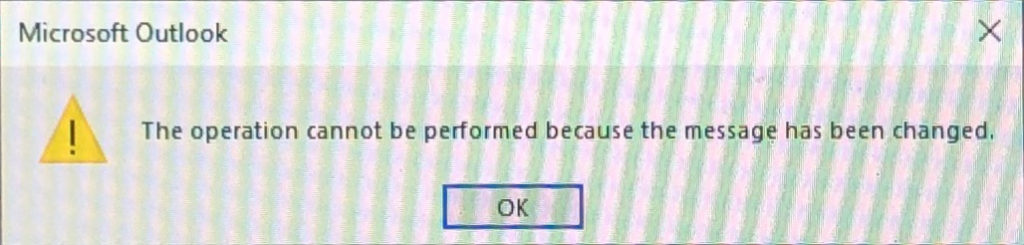
In the following screen the solution is to go to File => Options => Mail and then uncheck "When a reply modifies a message, don't move the original"
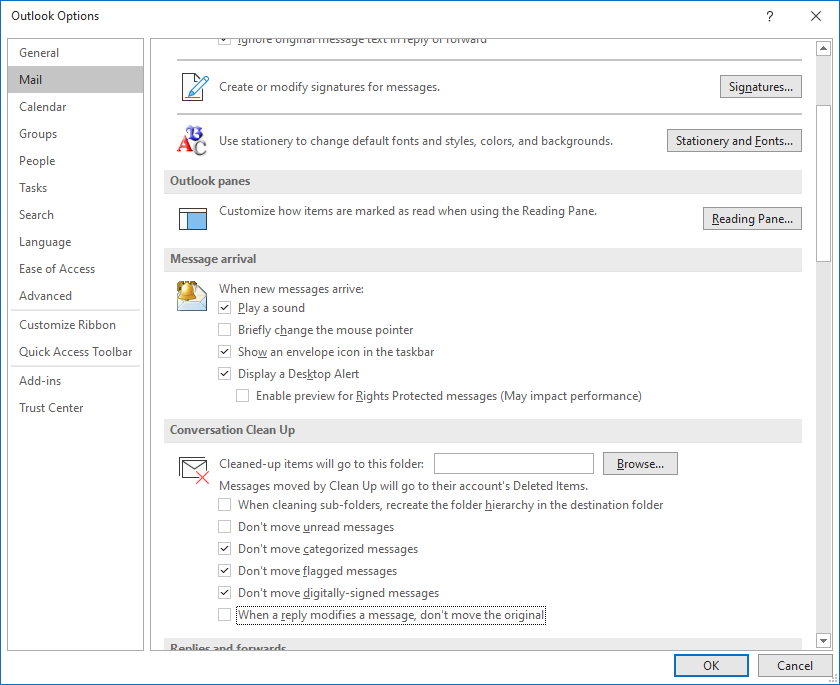

Thanks for the tip but this does not do the trick. I continue to get the error. Happy computing.
Me too. This is so annoying.
Me three! Is there another suggestion "out there"??
The suggestion does not work, I am using Office 365, it is continuously annoying to have to close Outlook and restart to then be able to move the message
Correct. The posted suggestion does not work. At least what Ewan has said works. Thanks. I was getting really annoyed
Thanks for the comment Peter. I have put a notice on the post to say it is probably not a solution.
Same problem here with Outlook 2019. Happens often if i compose an email and attach pictures etc.
incredibly frustrating - to the point where I'm considering ditching outlook
An irritating, but working solution, is to go to the message, mark it unread, then mark it read, and then you will be able to move the message to the desired folder. But Microsoft really should fix this problem.
Thanks for this comment. Every successful technique, once listed, gives the shiny new AI agents a chance of suggesting an actual fix.
Appreciate your post chuck.