I'm using the OpenVPN Connect client on Android and using the QNAP created VPN file with a few small changes:
# added so the OpenVPN Connect client doesn't
# complain about missing client cert
client-cert-not-required
# I uncheck the Use remote network as default gateway
# option so need to manually add route/s
route 10.19.88.0 255.255.255.0
# instead of having a separate ca.crt
# embed it inline in the openvpn.ovpn file
<ca>
... the contents of ca.crt here
</ca>
On Windows 10 the above works fine. But I just couldn't get Android to connect. The only error was "Session invalidated: KEEPALIVE_TIMEOUT"
18:59:52.389 -- Tunnel Options:V4,dev-type tun,link-mtu 1558,tun-mtu 1500,proto UDPv4,comp-lzo,cipher AES-128-CBC,auth SHA1,keysize 128,key-method 2,tls-client
18:59:52.391 -- Creds: Username/Password
18:59:52.400 -- Peer Info:
IV_GUI_VER=OC30Android
IV_VER=3.git::f225fcd0:Release
IV_PLAT=android
IV_NCP=2
IV_TCPNL=1
IV_PROTO=2
IV_LZO=1
IV_IPv6=0
19:00:32.383 -- Session invalidated: KEEPALIVE_TIMEOUT
The fix was to open the OpenVPN Connect Android client and check an option in Settings
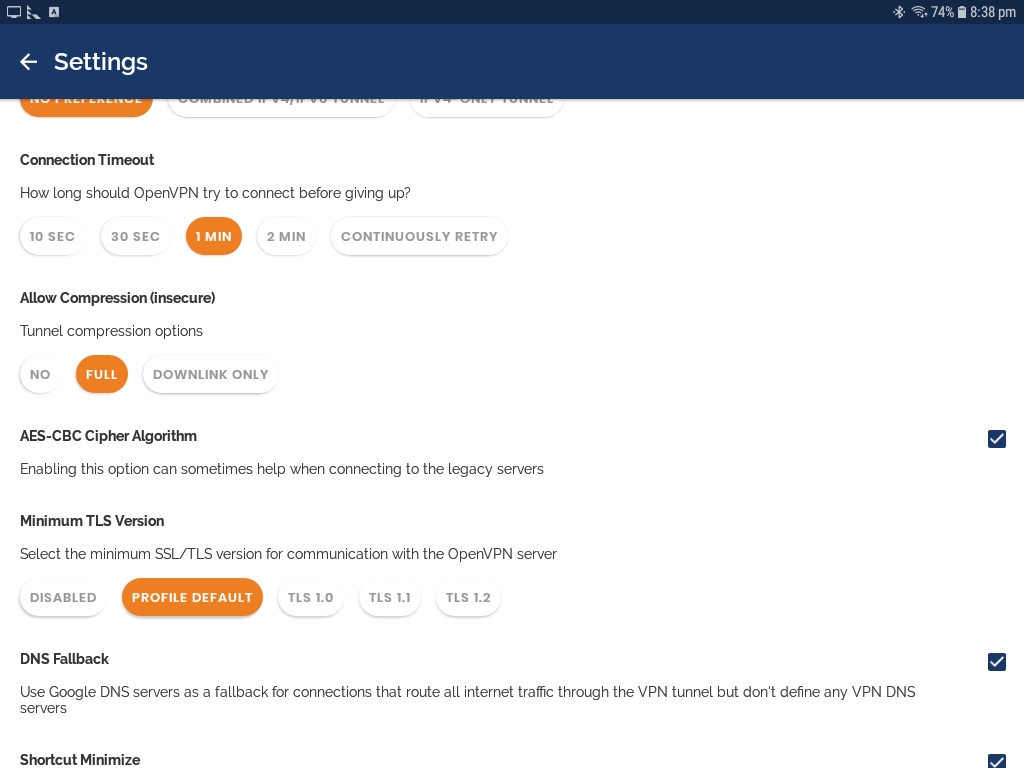
In hind sight the log output gave a hint as to the problem when it mentions "cipher AES-128-CBC" so enabling AES-CBC Cipher Algorithm fixed the problem and I could connect with Androids OpenVPN Connect client

0 Comments