Problem: With a multiple disk Hyper-V VM replicated into Azure you run a Test Migration in Azure Migrate and the Boot diagnostics for the VM show "Boot failure. Reboot and Select proper Boot device or Insert Boot Media in selected Boot device"
Cause: Selected the incorrect OS Disk when setting up replication. (In my case this Hyper-V VM had the OSDisk on Controller 1 and the Datadisks on Controller 0 - weird)
Resolution: Select Stop Replication and then click Replicate (under the Migration Tools card) to rerun the wizard to select the correct OSDisk. Wait for it to replicate and try again until you get a booting VM)
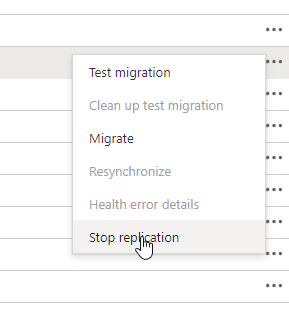
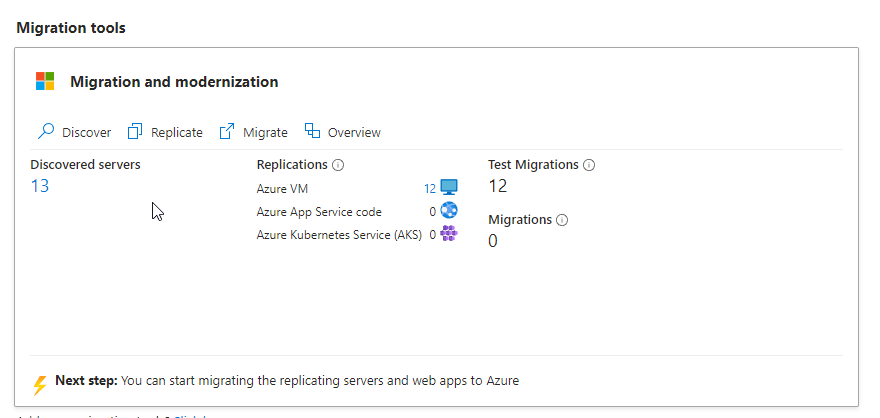
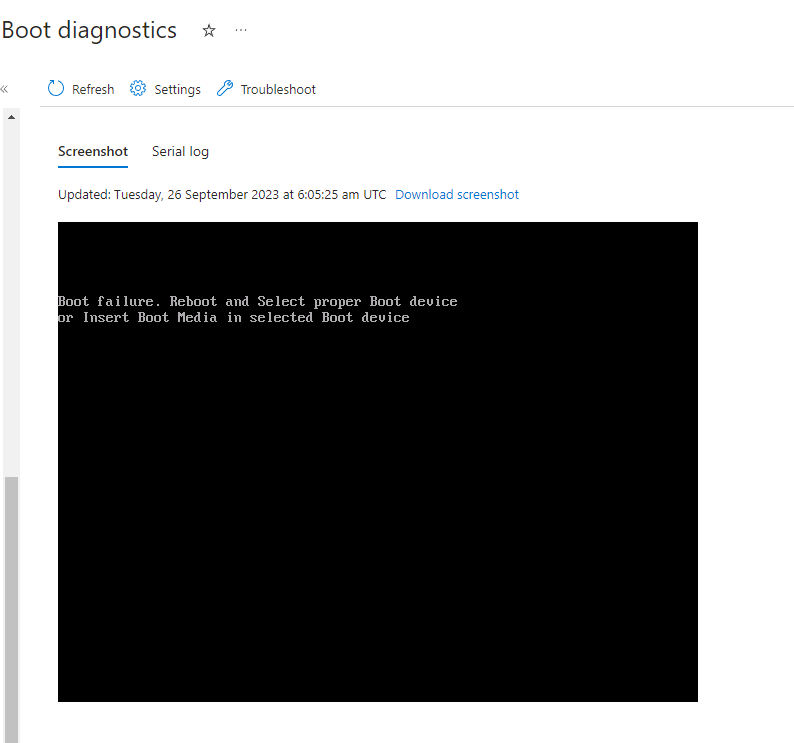

0 Comments