I am running Simple Invoices on Nginx.
I have basic authentication switched on:
location /simple_invoices/ {
auth_basic "Simple Invoices";
auth_basic_user_file /etc/nginx/auth/htpasswd;
}
The problem I have been seeing is that the formatting and the Logo is missing from my exported PDFs
Examining the nginx access log I'm seeing 401 "Unauthorized" errors
192.168.0.1 - - [05/Mar/2014:00:00:21 +0000] "HEAD /simple_invoices/templates/invoices/default/style.css HTTP/1.1" 401 0 "http://example.com/simple_invoices/templates/invoices/default/style.css" "Mozilla/5.0 (Windows; U; Windows NT 5.1; rv:1.7) Gecko/20040803 Firefox/0.9.3" 192.168.0.1 - - [05/Mar/2014:00:00:21 +0000] "GET /simple_invoices/templates/invoices/default/style.css HTTP/1.0" 401 188 "-" "-" 192.168.0.1 - - [05/Mar/2014:00:00:22 +0000] "HEAD /simple_invoices/templates/invoices/logos/logo.png HTTP/1.1" 401 0 "http://example.com/simple_invoices/templates/invoices/logos/jmits-logo.png" "Mozilla/5.0 (Windows; U; Windows NT 5.1; rv:1.7) Gecko/20040803 Firefox/0.9.3" 192.168.0.1 - - [05/Mar/2014:00:00:22 +0000] "GET /simple_invoices/templates/invoices/logos/logo.png HTTP/1.0" 401 188 "-" "-"
The cause
The Simple Invoices application is making a web request to a basic authentication protected location and because it isn't aware it has to authenticate, it is receiving an Access Denied. So the CSS and logo cannot be applied to the PDF
The fix
On the Web Server hosting your Simple Invoices installation edit the /etc/hosts file and add an entry for the server name or domain you access simple invoices with pointing to the loop back address (127.0.0.1)
e.g.
# if you access your simple invoices with # http://example.com/simple_invoices/ 127.0.0.1 example.com # or for http://server.example.com/simple_invoices/ 127.0.0.1 server.example.com
The above entry will cause the Simple Invoices to access the CSS and logo via the loopback IP
Next white list the loopback IP as allowed in the NGINX configuration file.
location /simple_invoices/ {
satisfy any;
allow 127.0.0.1;
deny all;
auth_basic "Simple Invoices";
auth_basic_user_file /etc/nginx/auth/htpasswd;
}
## run this at a command prompt to pick up the change
# service nginx reload
With these changes the logs now show that the resources need by the Simple Invoices PDF Export and Send via email are now working. Notice the return code of 200 idicating a successful request and that the request is from the loopback address of 127.0.0.1
127.0.0.1 - - [05/Mar/2014:00:26:39 +0000] "GET /simple_invoices/templates/invoices/default/style.css HTTP/1.0" 200 965 "-" "-" 127.0.0.1 - - [05/Mar/2014:00:26:39 +0000] "GET /simple_invoices/templates/invoices/logos/jmits-logo.png HTTP/1.0" 200 6897 "-" "-" 192.168.0.1 - jmcd [05/Mar/2014:00:26:45 +0000] "GET /simple_invoices/index.php?module=export&view=invoice&id=3&format=pdf HTTP/1.1" 200 542737 "http://example.com/simple_invoices/" "Mozilla/5.0 (Windows NT 6.1; WOW64) AppleWebKit/537.36 (KHTML, like Gecko) Chrome/33.0.1750.117 Safari/537.36"
With the result being a nicely formatted PDF
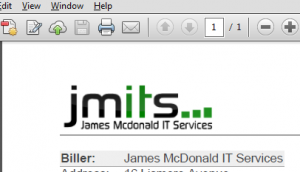
References:

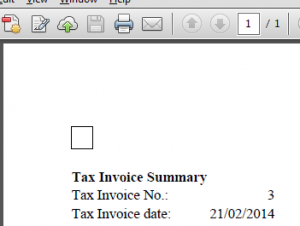
Thanks a lot for this post. I was having the same issue on my server. I didn't have the access denied like you but adding the server name in the hosts files fixed it!