How to change your display name
TLDR; Make a change in the Setup Profile wizard to reveal the "Edit Profile" button and dialog
I was trying to change my Display Name (not the user handle or username ) on Twitter. I couldn't find the "Edit Profile" button but had a "Set up profile" button
If you click the "Setup Profile" button. It is very opinionated that you have to
- Pick a profile picture
- Pick a header
- Describe yourself (i.e. enter Your bio)
If you choose Skip now for each of these Setup Profile wizard steps and then click "See Profile" the "Set up profile" button will stay and you won't get the "Edit Profile" button which enables you to change the display name, add a website link etc.

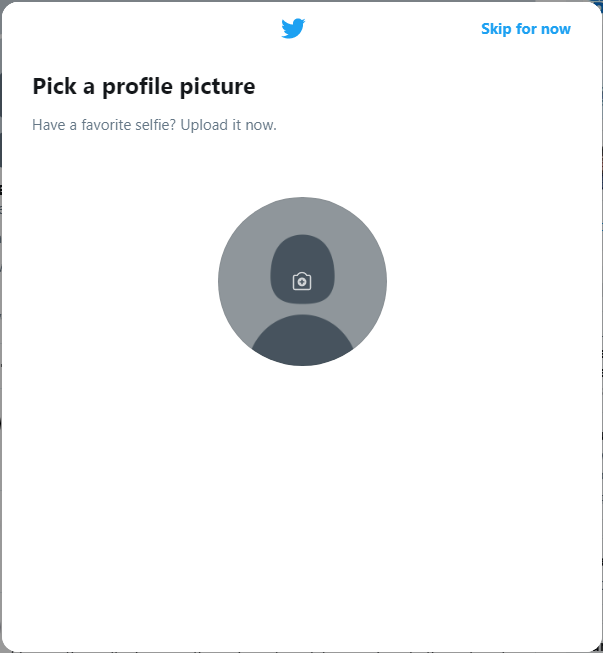
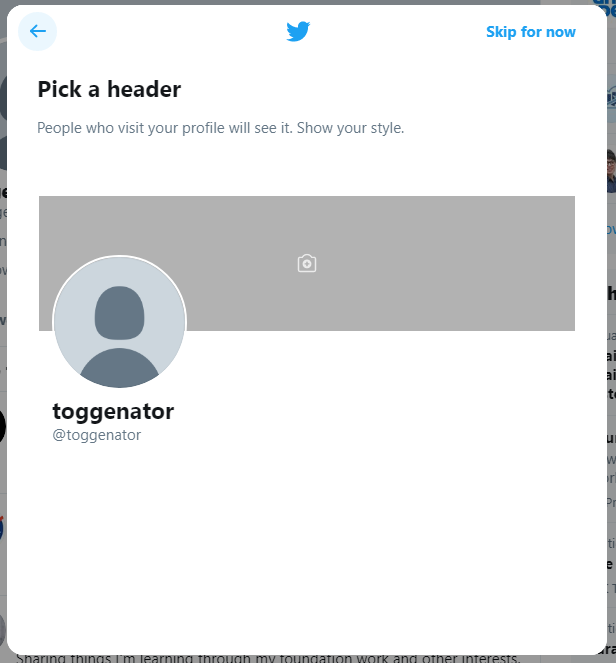
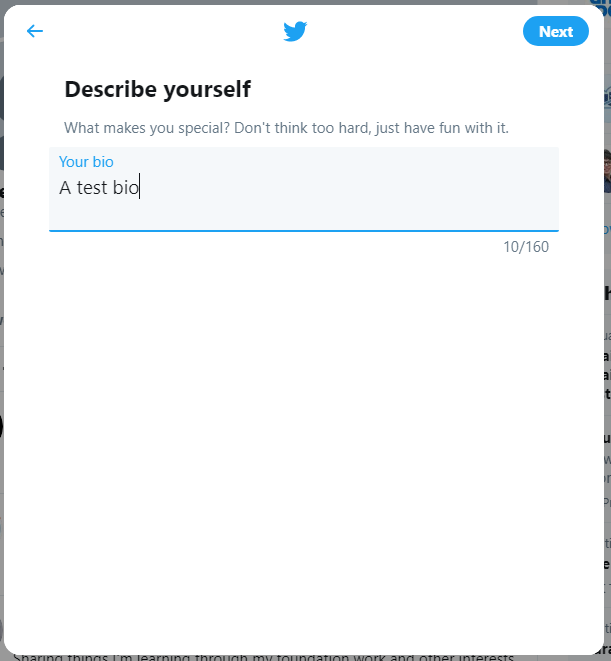
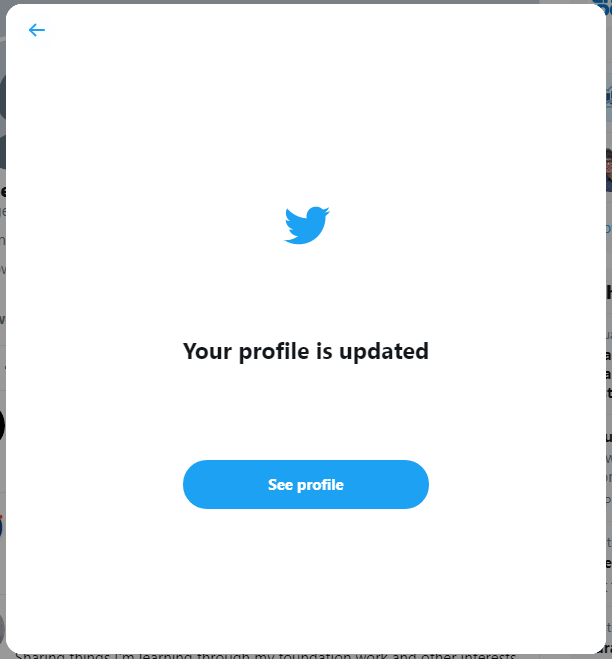
Notice after adding some content to the "Describe Yourself" or Bio field and finishing the Setup Profile Wizard you get the Edit Profile Button

So the trick is to give Twitter an offering and then it will allow you to edit your profile
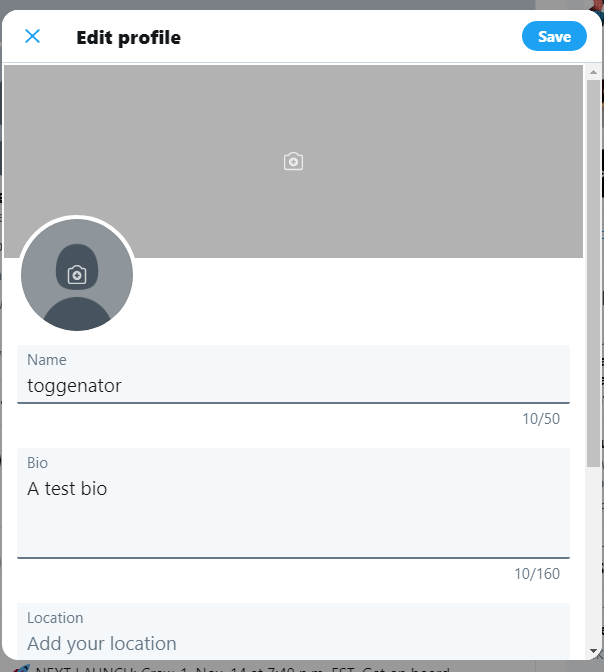
0 Comments