Can't seem to get Ubuntu 18.04 working on VMWare Console
Mouse pointer is offset in the VMWare VSphere Client Console.
Things just not working properly, going fullscreen in the console and the resolution was pegged at 1024x768 despite having tried open-vm-tools & open-vm-tools-desktop and also VMWare Tools (VMwareTools-10.0.9-3917699.tar.gz)
Tried installing different desktop environments and fiddling with installing different desktop environments but nothing seemed to work
But suddenly things have started working fine. So just for the benefit of myself later and others.
- Change VM Version from 8 to vmx-10
- Check the Enable 3D Graphic option
After that I just used the Gnome on Wayland login option and with open-vm-tools open-vm-tools-desktop installed it all seems to work well.
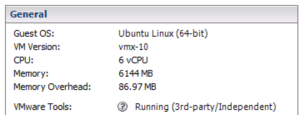
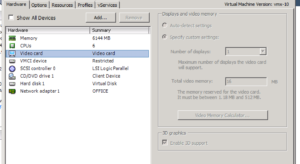

0 Comments