For the last few weeks I've been working inside my WIndows 10 Pro guest running on VMWare Pro Workstation 16 for Linux and the Network connection has been toggling on and off
The taskbar shows my internet is intermittently disconnected. Really annoying when you are remote controlling a clients computer or attempting a long running file transfer

The problem is I my physical workstation host has 3 network devices: An unused ethernet device, a zero tier network device and a wireless lan device that is working. The Automatic bridging dialog in the VMWare Virtual Network Editor shows the devices I have on my workstation. But only wlp39s0 is valid so I set it manually.
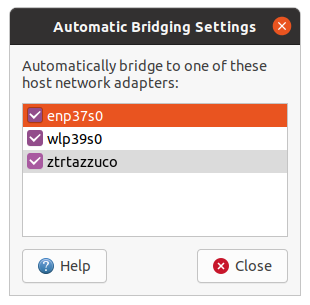
I think the fix is telling VMWare the device to bridge to is the wireless lan device otherwise I think it might be cycling between it and the zero tier device and disconnecting the host from the internet.
Open the Virtual Network Editor on the Linux Host running VMWare Workstation

In the Virtual Network Editor change the Bridged to: option from Automatic to the device it should always use
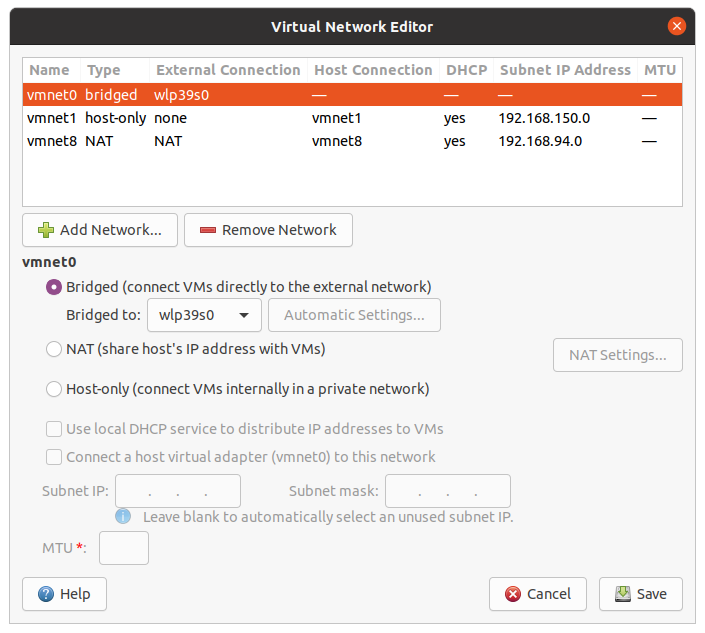

0 Comments