So I've got the latest version of VMWare Workstation Pro 17.5.2 and running on Windows 11 Enterprise Version 23H2 (OS Build 22631,3880) Host
Trying to run a Windows 11 Pro guest encrypted VM results in a consistent "WHEA_UNCORRECTABLE_ERROR" blue screen in the guest
I've tried removing the Hyper-V role and friends (WSL) from the host and following a number of different tips online https://www.wintips.org/fix-vmware-whea_uncorrectable_error-on-workstation-player/
I tried to enable and run nested virtualization in the VM guest to allow running WSL inside it but this didn't seem to work even when I turned off the Windows Memory protection on host.
In the end I need WSL and need Hyper-V so can't do without them on my Windows 11 Ent Host.
So now I'm falling back to using a Windows 10 Pro guest... Which for the moment seems not to fall over...
But the Windows 10 Pro guest just failed with windows SYSTEM THREAD EXCEPTION NOT HANDLED sigh...
Sad that what used to work harmoniously side-by-side no longer does...
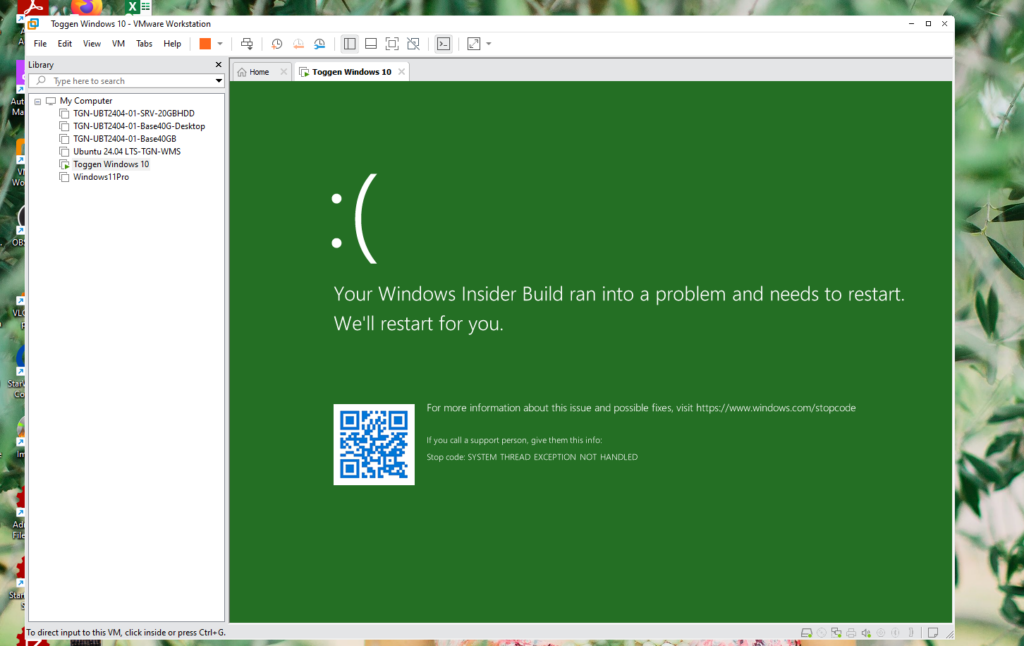

0 Comments