Just got this error on a couple of my Windows 7 clients that were attempting to connect to WSUS.
Discovered that a proxy server had been configured with-out a bypass for local list so the connection to the WSUS server was going to the proxy and then failing to connect back to the internal WSUS server.
The Fix was to clear the proxy configuration:
C:\Windows\system32>netsh winhttp reset proxy Current WinHTTP proxy settings: Direct access (no proxy server).
You could also configure your proxy but provide a bypass list to allow direct connection to the WSUS server.
netsh winhttp set proxy proxy-server="http=myproxy;https=sproxy:88" bypass-list="*.foo.com"

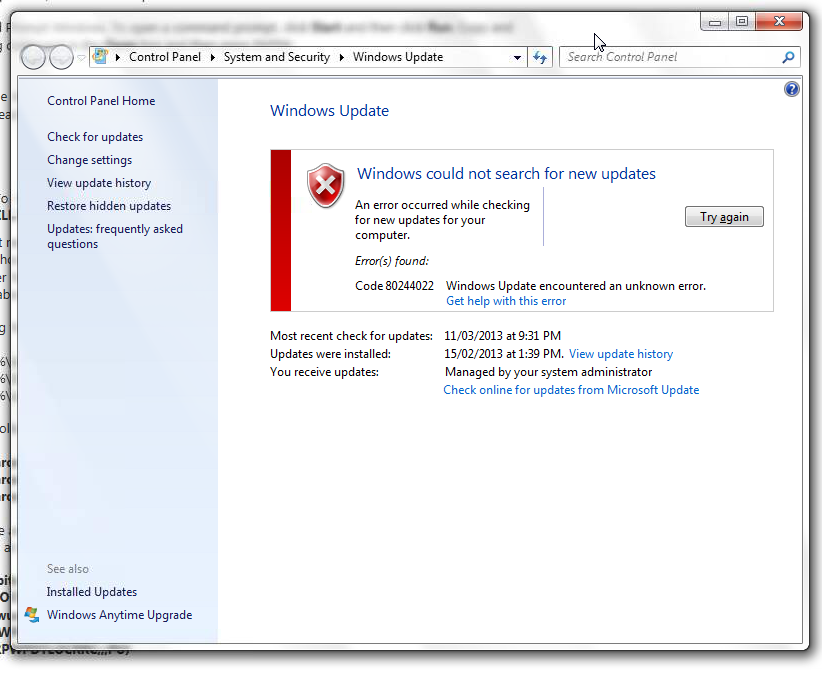
0 Comments
Trackbacks/Pingbacks