I use a backup script to gzip and then email my webserver backups to my gmail account.
I was using the following line of code to attach the gzip / tar.bz2 files to an email.
( echo backup of $ETC; uuencode $DBDIR/$ETC $ETC ) | mail -s "Backup of $ETC $DATE" $TO
However when I viewed the resulting email in Thunderbird I see the encoded text in the body of the email instead of it being an attachment.
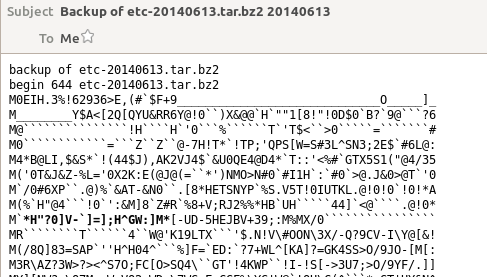
Looking for a work-a-round because I'm stuck with my version of Thunderbird I discovered I could change the way I send the backup files by changing from using the mail utility to mutt:
echo backup of $ETC | mutt -s "Backup of $ETC $DATE" -a $DBDIR/$ETC -- $TO
This changes the internal composition of the email so that Thunderbird is happy with it:
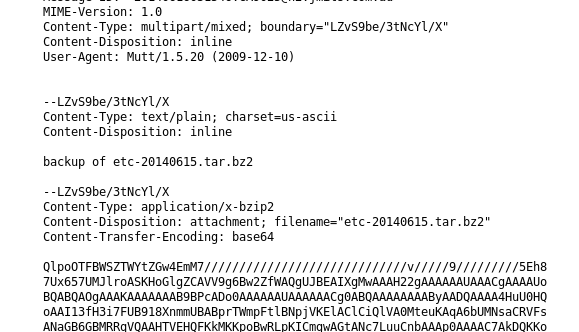
The way you should see your attachments in an email client:
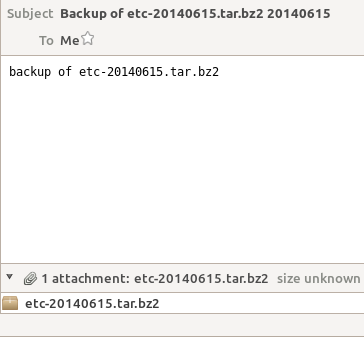

0 Comments