I recently installed my first Wine application in Fedora 12. This was the result:
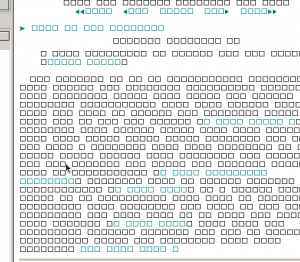
The fix:
Download spec file from http://pfrields.fedorapeople.org/packages/SPECS/msttcorefonts-2.0-1.1.spec
(don't use the default corefonts spec file. This spec file has been modded to get around a no-longer-needed dependency on chkfontpath)
Install Pre-requisites and follow instructions at http://corefonts.sourceforge.net/ but use the above spec file.
yum install rpm-build
yum install cabextract
yum install ttmkfdir
yum install wget
Enable Wine Font Smoothing (you need to do this or the font's will be chunky and ugly)
http://www.wine-reviews.net/wine-reviews/tips-n-tricks/how-to-enable-font-anti-aliasing-in-wine.html
Look for the English version of the wine font smoothing script at the bottom of the above mentioned page.
I also received an SELinux error "SELinux has prevented wine from performing an unsafe memory operation." when installing the application but this did not prevent it from installing so I left it alone. However it seems I have to try and start the application twice before it will launch but not sure of a fix on this as yet.

Thanks! I ran into the same problem on LInux Mint 12, with the exact same program as you 🙂
Downloaded a version of msttcorefonts installer for debian from http://packages.debian.org/stable/x11/msttcorefonts (which is reported older than what comes pre-installed with Mint), and it works.
Unfortunately, font anti-aliasing doesn't seem to be working, but that's not that important.