# create a folder to hold the chunks
mkdir archive651
# run the command to split the pst into 1GB chunks and plonk them in the folder
7z a -v1g archive651\archive651 "archive 651.pst"
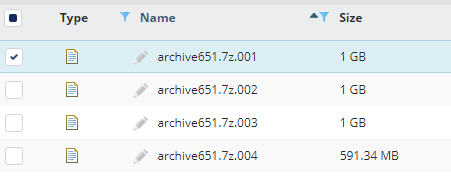
Just discovered that azcopy is nowhere near as good as the AWS utilities that upload blocks of a file and then stitch it back together.
So trying to upload 16GB - 50+GB pst with flakey network is an excercise in futility
So chunk them using 7z cli as above will create a series of 1GB files that you can then individually copy up and then stitch back together when they get into the cloud.
For a 16GB PST it take about 20-30 minutes to chunk them
Get an MD5SUM on Windows
certutil -hashfile .\gimp-2.10.30-setup.exe MD5
8cf8c1b10feaf991ca982077e2ecbe9b gimp-2.10.30-setup.exe

0 Comments