Since modern browsers stopped allowing Java applets if you try and connect to a CAB.de printer with a browser all you will see is
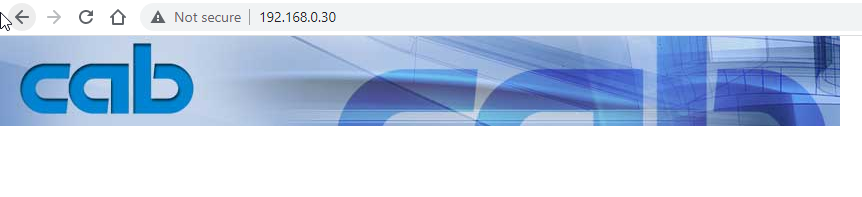
But how do you get the same functionality provided by the old browser embedded Java applet?
Goto CAB.de goto Support & Downloads => Marking => Label Software => Network Manager expand software and download the Network Manager zip and unpack it
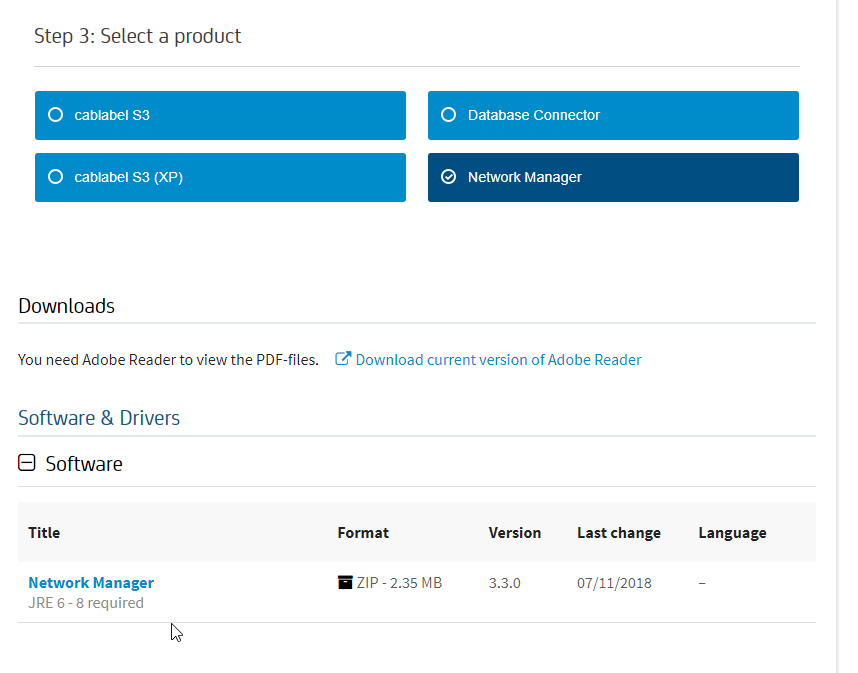
To run it you will need a JDK to get this I went to https://adoptopenjdk.net/
I choose the older OpenJDK 8 and Windows 64 bit (Although I haven't tested it with the newer JDK's)
https://adoptium.net/temurin/releases/?version=8
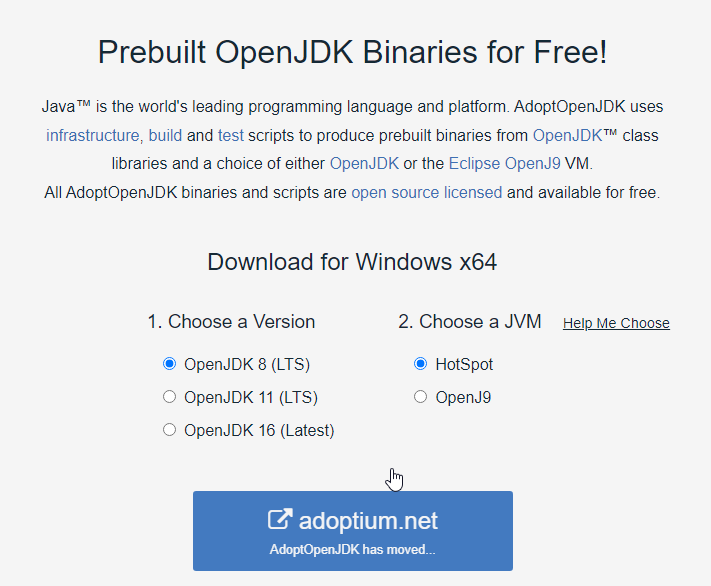
Once the JDK is installed it associates itself with .jar files so you can just double click cab_network_manager_3_3.jar
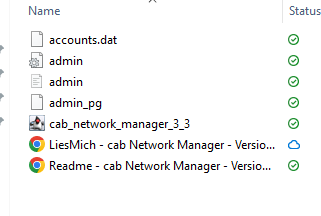
And you get a GUI where you can add your CAB.de printers using Device => New
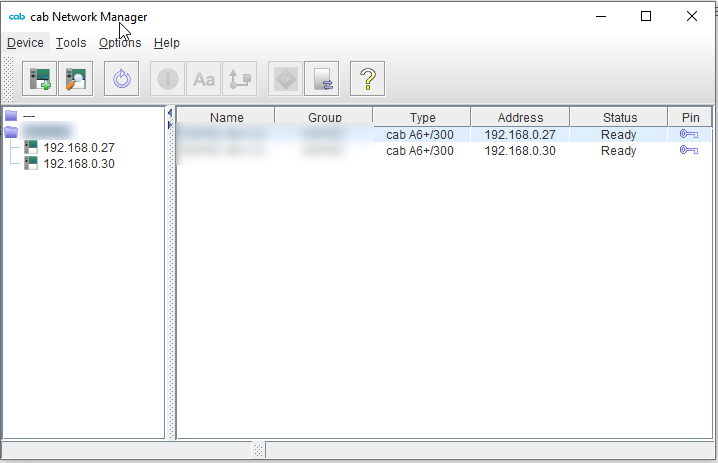
To make changes select the added device in the right hand pane and then use Tools => Setup to get the familiar configuration dialog
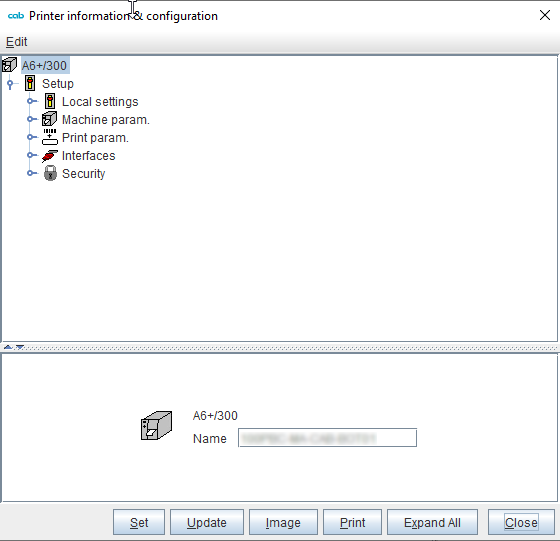

0 Comments