Symptoms:
Go to twitter.com and try to browse to a user profile and you get an "Aw, Snap" page.
Resolution:
Using information at http://blog.randell.ph/2011/06/11/fix-for-aw-snap-while-loading-twitter-in-fedora-15-with-selinux-enforcing-enabled/
Do:
Fix the current seLinux context for the Chromium-browser and install restorecond ( the daemon that watches for file creation and then sets the default SELinux file context )
restorecon -R ~/.config
# install restorecond
su -c 'yum install policycoreutils-restorecond'
# enable it
su -c 'chkconfig restorecond on'

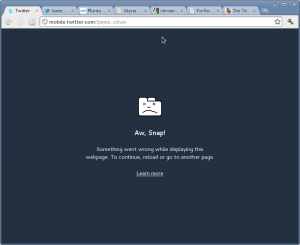
Thank's so much for sharing. It seems Randell's website is not loading at the moment so I will just leave my thanks here.
I needed to reboot after installing restorecond to make twitter work again.
Chrome is my preferred browser ... but even if one important website screws up showing me a blue screen of snap - it puts a blotch on my computing experience.
Thanks for providing the link, James!
You're welcome, Jaffer!