The Dream
I want to create a booklet from a PDF file, like so:
I've been having trouble when I try to print Booklet format under Linux so I thought I would try to capture the settings I used in a blog post.
Configure for Booklet in Adobe Reader & Print to File
This is the sample document as seen in Adobe Reader under Fedora 19 Linux.
File Print and choose Booklet Printing for the "Page Scaling" option.
Choose Print to File and send it somewhere you can find.
Open in Document Viewer (evince)
Open the resulting Postscript file (sample_document.ps) in Evince (aka "Document Viewer"). You can see how the pages have been re-ordered by Adobe Reader.
Choose to print and in the print options choose Two-sided "Short Edge (Flip)" and click print.
Why so complex
The reason I had to send the document to a file from Acrobat Reader and then re-print in Document Viewer (evince) is that when I print strait from Acrobat Reader the Duplexing options for my printer are greyed out so the resulting print prints on two sheets.
Once it's in evince I can change to duplex and get the result I desire.
The finished result

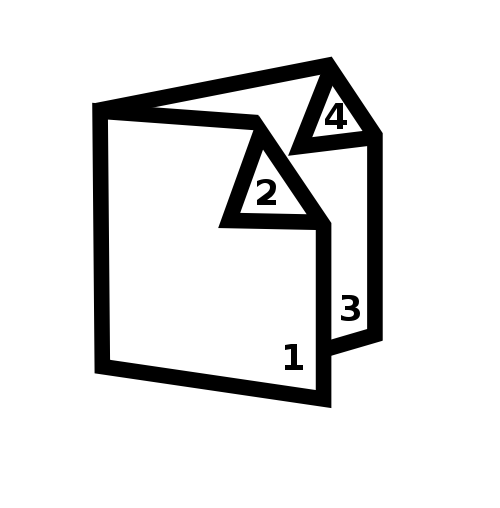
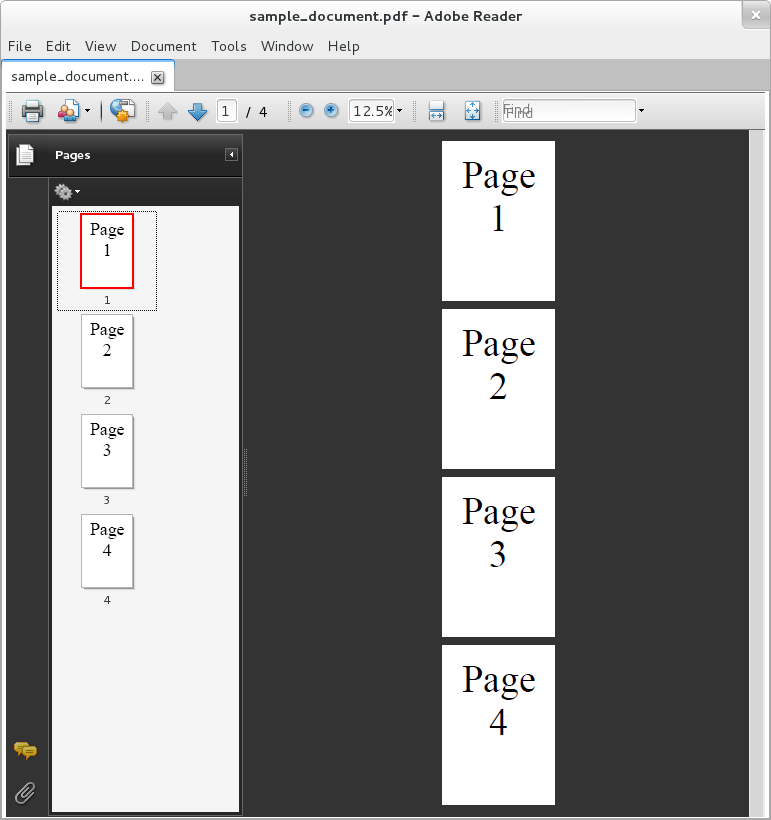
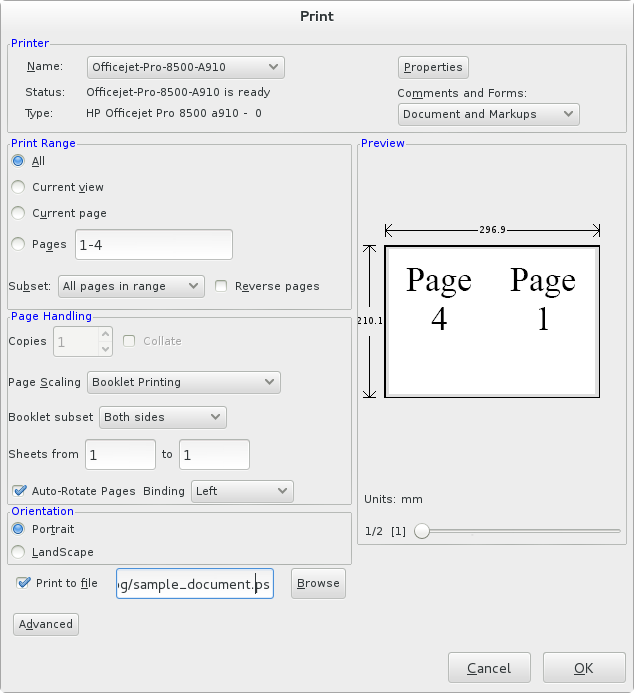
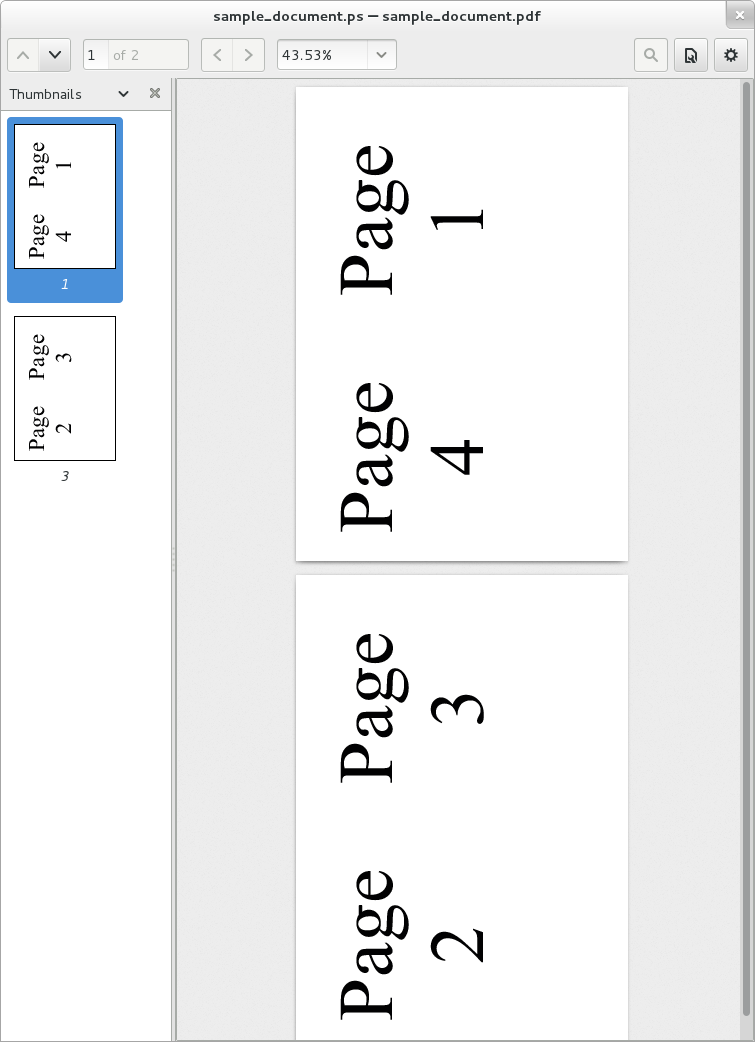
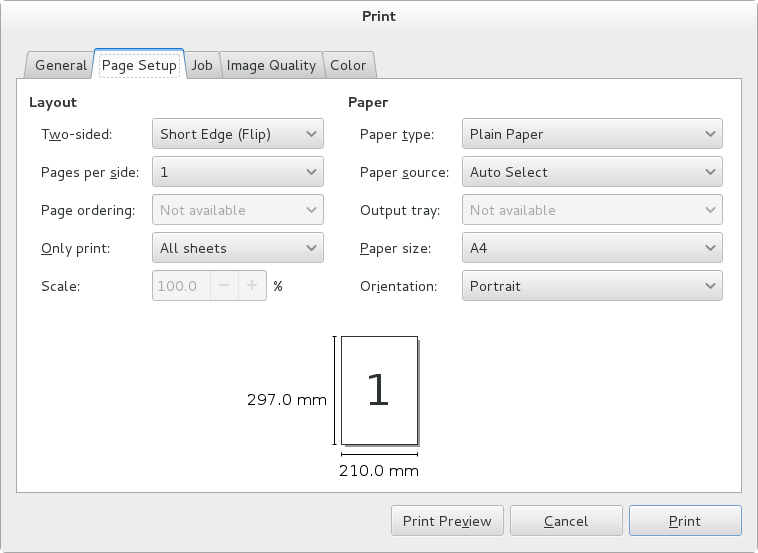
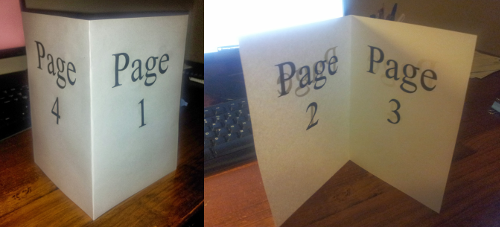
0 Comments