12 year old Dell Server running Windows 2008R2. Wanted to check the HDD and other details.
https://ipofserver:1311
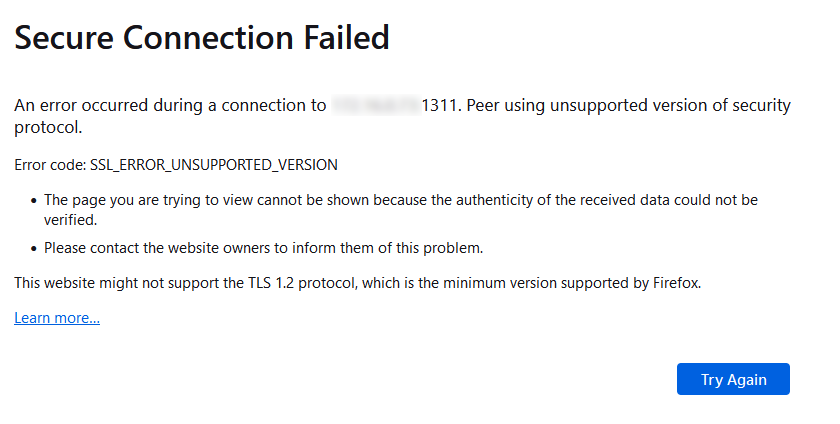
Error message:
Error code: SSL_ERROR_UNSUPPORTED_VERSION
Firefox error minimum supported TLS version is 1.2
Enter into the firefox location bar
about:config
accept risk and continue
Search for "tls"
security.tls.version.min set this to 1 and click the tick.
security.tls.version.max leave this on 4 (Windows 11)
This will get you connected to Dell Management Web page on your ancient server
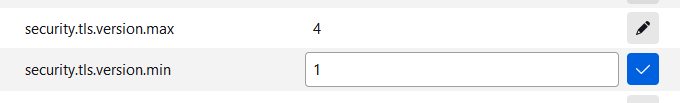
Restart Firefox and then reconnect to https://ipofserver:1311 accep the risk and you're in.
Note: Remember to set it back to the defaults when you're finished
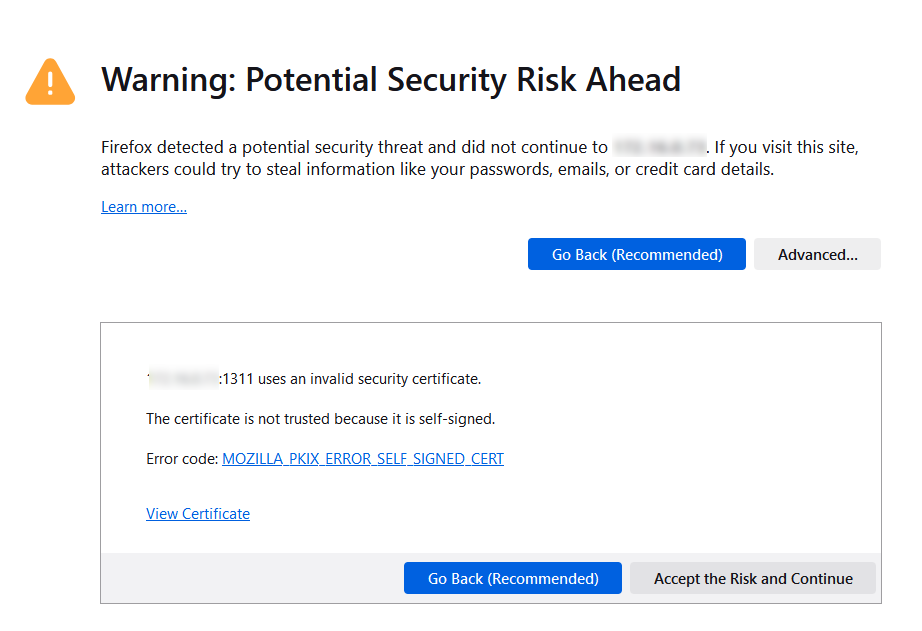

0 Comments