Dia is a great Open Source diagramming program that has extensive `shape’ libraries for a lot of different applications (I use it for drawing network diagrams and flow-charts).
When using Dia one of the questions that arises fairly regularly is:
Is it possible to create a node at line crossing points? or at arbitrary position on a line?
The short answer is no.
In Dia you can’t join lines where they cross. Lines do have connection points by default. When you create a Line you get a Connection Point on both ends and one in the middle. When you right click the Line and add another Connection Point all the mid-line Connection Points are relocated so they are equi-distant along the line. You can’t join a mid-line connection point to another mid-line connection point. You can only join a line-end Connection Point to a mid-line Connection Point.
So to get a node at a line cross over point you need another technique. The answer was succinctly put on the Dia users mailing list:
Go to the “electric” symbols and find the crossed-wire terminator dot.
Use this at the end and/or start of a line to make a node that can be
resized and can be used to terminate lines or symbols. Other things
will snap to this node symbol.
Here is a graphic showing the use of the “Electric” shapes libraries “Connection Point” shape
The Dia Manual may help you too.
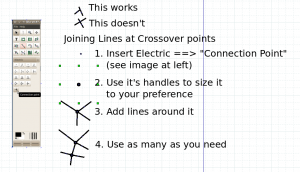
Thank you for sharing that technique — just what I needed; way cool!
Thanks for this, really useful. I’d never have found it otherwise!!!