Commands to run to get moby-engine running on Fedora 32
# as root or sudo'd
dnf install grubby
grubby --update-kernel=ALL --args="systemd.unified_cgroup_hierachy=0"
# check the output of the above
grubby --info=ALL
sudo mkdir /sys/fs/cgroup/systemd
sudo mount -t cgroup -o none,name=systemd cgroup /sys/fs/cgroup/systemd
https://github.com/docker/for-linux/issues/219
My version of docker moby-engine-19.03.11-1.ce.git42e35e6.fc32.x86_64
The error message you might see when trying to run a container
docker: Error response from daemon: cgroups: cgroup mountpoint does not exist: unknown.
ERRO[0000] error waiting for container: context canceled
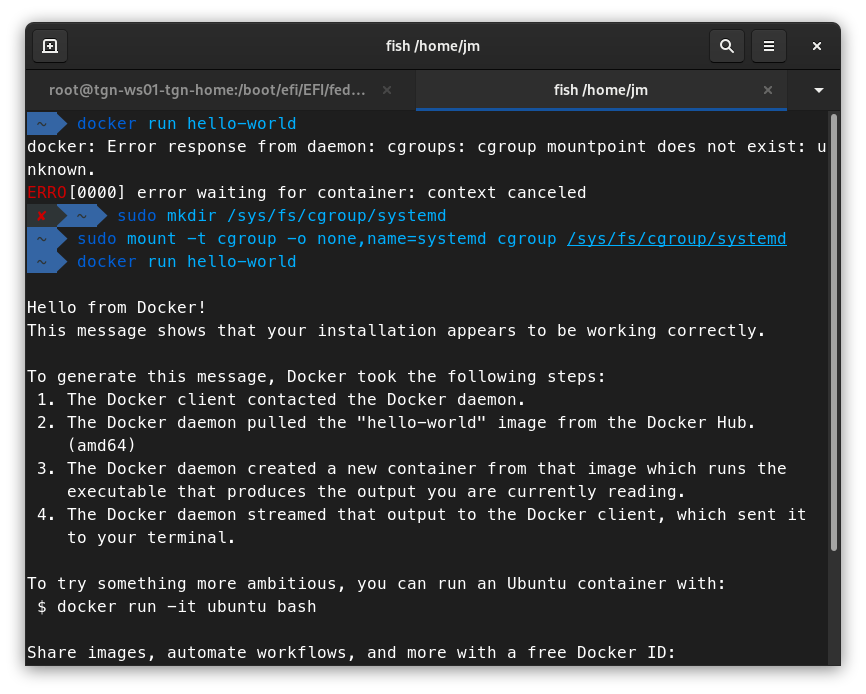
Do it across reboots
Create two files as follows
/etc/systemd/system/docker-boot.service
[Unit]
Description=Docker run on Fedora 32
Before=docker.service
[Service]
ExecStart=/usr/local/bin/docker-boot.sh
[Install]
WantedBy=multi-user.target
/usr/local/bin/docker-boot.sh
#!/bin/sh
# run these on each boot to
# get the docker environment running
mkdir /sys/fs/cgroup/systemd
mount -t cgroup -o none,name=systemd cgroup /sys/fs/cgroup/systemd
Make it executeable and register it to start on boot
chmod +x /usr/local/bin/docker-boot.sh
# make sure it has the correct seLinux context
restorecon -v /usr/local/bin/docker-boot.sh
systemctl enable docker-boot

0 Comments