If your port forwards and inbound and/or outbound site-to-site VPN’s have failed when switching to Exetel due to their using CG-NAT their website says you will need to contact them to opt-out of CG-NAT:
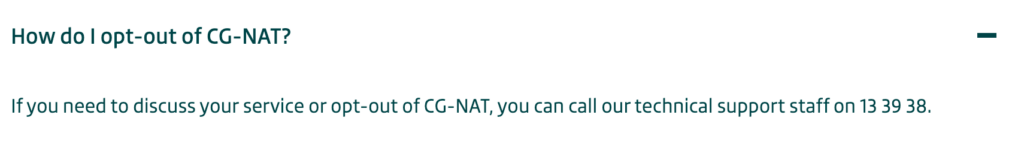
I phoned support and the quoted wait time was going to be 50 minutes. (In my experience Exetel support normally is prompt but apparently there was some outages they were dealing with)
I looked in the current “My Exetel” interface but I couldn’t find an option to opt-out of CG-NAT.
However I found you can DIY the opt-out by using the previous My Exetel interface as follows.
After logging into https://my.exetel.com.au/login find the “Previous My Exetel” link at the bottom of the page or click https://www.exetel.com.au/myexetel/
On the Dashboard click the “Services & Usage” tab, then find and click the manage button for your nbn service
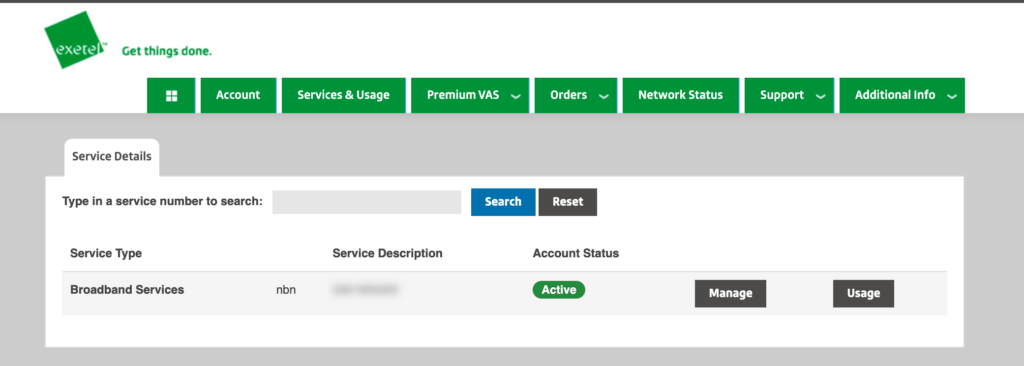
After clicking Manage you will be on the “View Service Details” page click the Manage IP tab
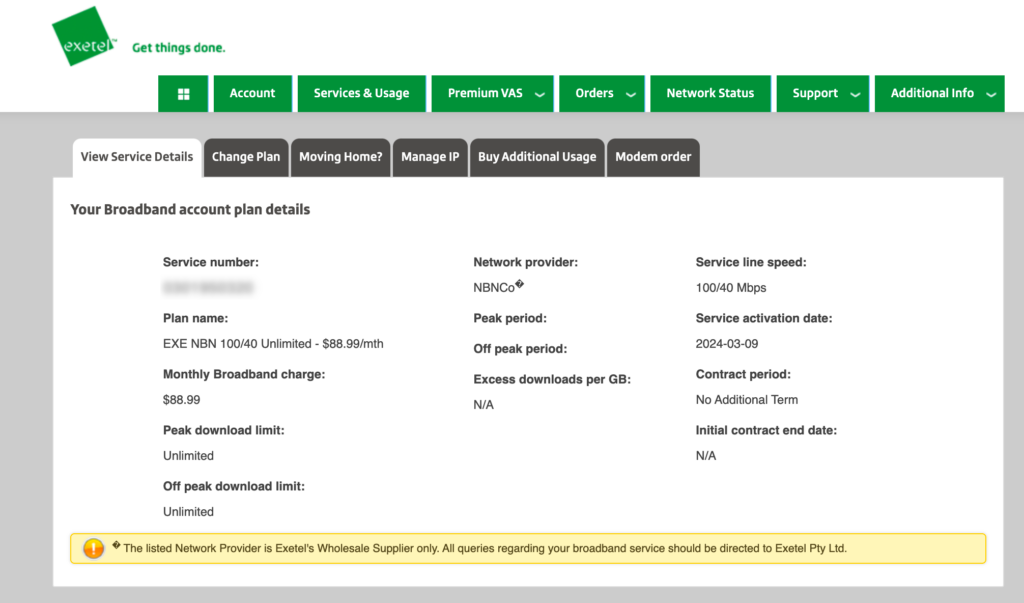
On the Manage IP tab scroll to the bottom and find the Carrier Grade NAT Opt-Out Request
Side note: It looks like you can ask for a /56 prefix for IPv6 which would give you another 4 bits of subnetting ability or 64 – 56 = 8 = 2^8 = 256 subnets instead of the current 64-60 = 4 = 2^4 = 16 subnets. Awesome!
Turn the CG-NAT toggle to off and give an opt-out reason.
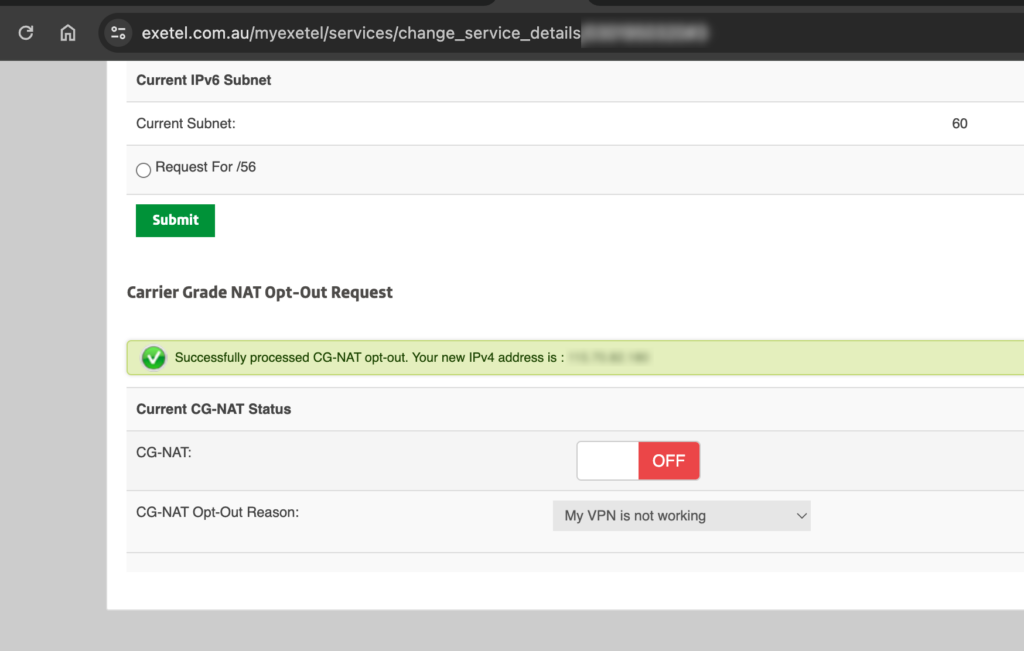
When saved the form I received a bounce email “Undeliverable: My VPN is not working” with a 550 5.4.1 Recipient address rejected: Access denied. message It appears they used to send a notification to the customer and themselves and it bounces now, but I got the notification of the bounce.
Once you submit the form the page will change to:
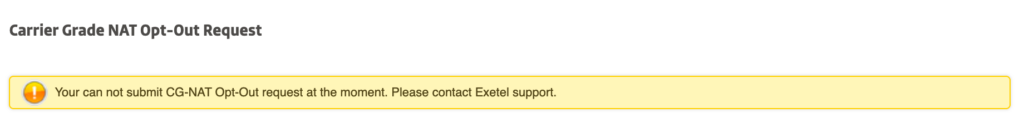
Reboot your internet gateway and then reconfigure and test any of your VPN’s and port forwards.
0 Comments