Update: See comment from Dave Cross below for a safer method of installing CPAN modules on an RPM system.
The current wxPerl shipped with Fedora is Broken (version 0.91-1.fc11)... Still.
/usr/bin/perl: symbol lookup error: /usr/lib/perl5/vendor_perl/5.10.0/i386-linux-thread-multi/auto/Wx/Wx.so: undefined symbol: Perl_Guse_safe_putenv_ptr
Remove it with
yum remove perl-Wx
I made sure I had the wxGTK-devel pacakage installed and the following other wx stuff.
wxGTK-media-2.8.10-1.fc11.i586
wxGTK-devel-2.8.10-1.fc11.i586
wxGTK-2.8.10-1.fc11.i586
wxBase-2.8.10-1.fc11.i586
wxPython-2.8.9.2-2.fc11.i586
wxGTK-gl-2.8.10-1.fc11.i586
wxGlade-0.6.3-3.fc11.noarch
Then I made sure I had cpan installed
yum install perl-CPAN
Then from a root prompt I ran
cpan
Then inside cpan (after going through the initial configuration I did)
upgrade cpan
reload cpan
# This took a long time
install Wx
# when prompted I said NOT to download
# wxWidgets and to use the system version.
install Wx::Demo
# finally give it a berl
wxperl_demo.pl
You should be able to launch the demo and see this once you click Help ==> About:
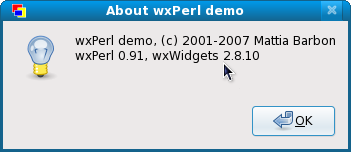

Looks like there's a new build of perl-Wx which fixes this problem.
https://admin.fedoraproject.org/updates/perl-Wx-0.91-5.fc11
It relies on a new build of Perl too.
https://admin.fedoraproject.org/updates/perl-5.10.0-73.fc11
They're both currently "status: pending". I assume they'll appear in the yum updates queue in the next few days.
On a related note, I think that advising people to install modules from CPAN on a system where some modules are already installed using RPMs is really bad advice. Mixing CPAN-installed modules with RPM-installed modules is a recipe for disaster. Building your own RPM from the CPAN module is a far safer approach, and really isn't as hard as you might think.
See my presentation for more details:
http://www.slideshare.net/davorg/perl-in-rpmland-presentation
It's good news that they have a fix for the broken perl-Wx.
I had no idea about cpanspec so thanks for posting.