Java will not run unless I do the following hack which will set the environment variable system wide.
vi /etc/environment
PATH=”/usr/local/sbin:/usr/local/bin:/usr/sbin:/usr/bin:/sbin:/bin:/usr/games”
LANG=”en_AU.UTF-8″
LANGUAGE=”en_AU:en”
LIBXCB_ALLOW_SLOPPY_LOCK=true
add the LIBXCB… line, save and then log out and back in and you should be able to run java apps.
To test run the following (edit to taste if you have sun 5)
/usr/lib/jvm/java-6-sun/bin/ControlPanel
You should see
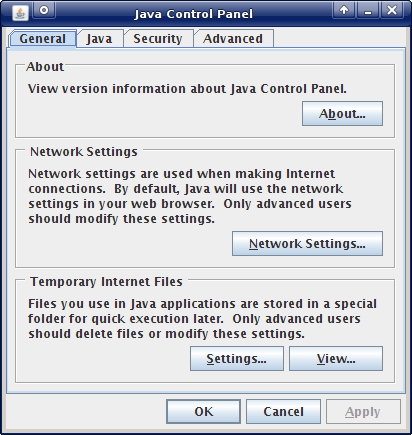
when i typed the first line above
i got the PATH=”/usr/local/…etc
~
~
~
~
~
“/etc/environment: [readonly] 1 line, 79 characters
🙁
how can i edit this!!!!!!!
sudo vi /etc/environmentwill get you out of trouble.