I take lots of screenshot per day. Greenshot is a handy utility that makes that very easy. I find it useful for:
- capturing the settings in configuration dialogs,
- creating step by step how to's and
- documenting before and after changes.
https://getgreenshot.org/downloads/
Greenshot has extensive configuration options
Greenshot can output to multiple targets
By opening Greenshot preferences and deselecting "Select destination dynamically" you can select multiple destinations. I prefer to have "Save directly (using preferred file output settings)" and "Copy to clipboard" selected.
With these settings, screenshots are saved as a file to a folder of my choice, and also copied to the clipboard ready for insertion in documentation.
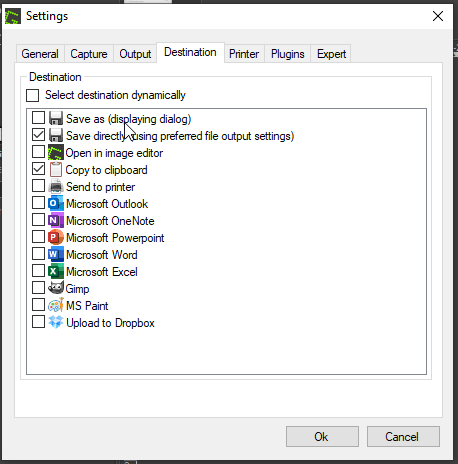
Given that Windows 10 doesn't really have a featureful default screen shot application Greenshot really is a life saver.

0 Comments