I use 2 papersizes to print under Fedora 17 A4 and 4×6 Photo.. I don’t know about you but I find the following annoying:
The Default PPD has a long list of different paper sizes which you have to scroll through in order to select the correct Paper Size.
Even when you set the default using system-config-printer to your common default you are still up for a scroll every time you need to use your other commonly used paper.
So here is what I did:
As root stop the printing subsystem CUPS
service cups stop
Make a copy of your ppd and a backup
cp /etc/cups/ppd/HP-Officejet-Pro-8500-a910.ppd ~/cups/ cp /etc/cups/ppd/HP-Officejet-Pro-8500-a910.ppd ~/cups/HP-Officejet-Pro-8500-a910.ppd.orig
Edit your ppd to include only the papersizes you use.
gedit ~/cups/HP-Officejet-Pro-8500-a910.ppd
I removed all references to other papersizes from the:
*UIConstraints
*PageSize
*PageRegion
*ImageableArea
and *PaperDimension
Sections.
Copy the new PPD back to it’s system location
cp ~/cups/HP-Officejet-Pro-8500-a910.ppd /etc/cups/ppd
Start the CUPS service
service cups start
Here is what you end up with when viewed from Gnome Image Viewers Print Dialog.
This is what my PPD file looked like after I removed the long list of never used page sizes.
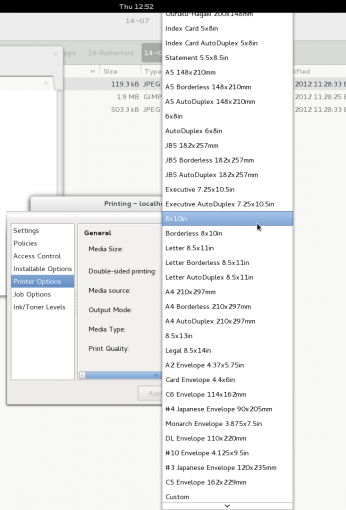
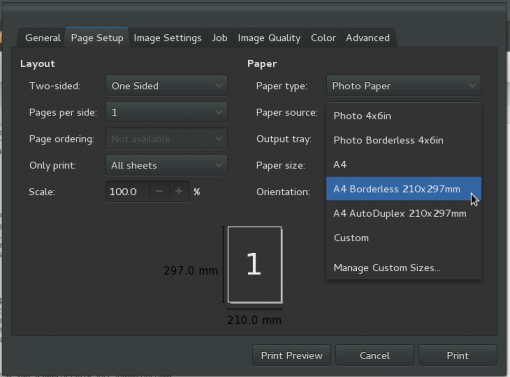
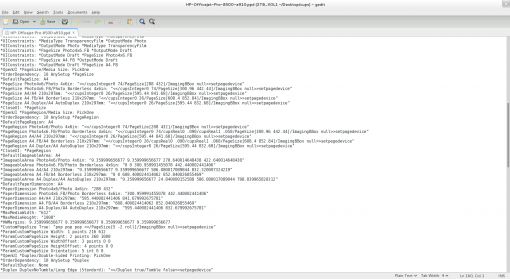
0 Comments