My Log of getting Fedora 25 Running on my Macbook Pro
After being on a MacOS for about 2 years I’ve just this week built the courage to blow the install away and install Fedora on the bare metal. What follows are my notes on the things that I have been tweaking as I get my MacBook Pro working the way I like it with Fedora 25
sudo dmidecode | grep -i "product" Wrong DMI structures length: 2591 bytes announced, only 2373 bytes available. Product Name: MacBookPro11,3 ... Invalid entry length (0). DMI table is broken! Stop.
My First Impression of Fedora 25 after having used Redhat from the early days and Fedora 2x
The fonts are finally beautiful. I haven’t felt the need to tweak my fonts the font aliasing and font choice seem to me to be perfect out of the box
The command line auto completion is becoming more and more intelligent
I am finding myself very happy to be back in the Gnome 3 Shell.
I’m alot happier with the GNU commandline utilities rather than the MacOS BSD ones. Although I could get the GNU tools via homebrew it’s nice to have it all native again.
The Wine Windows Emulation Layer and the application that I run on it is now, with the good fonts on the Fedora box just beautiful. I no longer feel that the font experience is a step down from Windows or Mac.
The high DPI Retina Screen is presenting some problems with tray applications having tiny icons and fonts.
There seems to be some moments of high CPU usage in Google Chrome and other apps but nothing show stopping.
Battery life is much lower but I don’t run without an adaptor often and then it’s within acceptable limits.
I use XTuple Postbooks and there is a default 4.10.0 client in the Fedora 25 repo for it so no requirement to unzip and install a non-standard package. Awesome!
What follows is the detail on some of the things I’ve been doing to fix little issues as they occur.
I Always want Terminal Here in the File Manager
sudo dnf install gnome-terminal-nautilus -y
A Selection of Google Fonts
# change to your home directory cd # grab your googles git clone https://github.com/google/fonts.git --depth=1 .fonts # I like Ubuntu fonts too wget http://font.ubuntu.com/download/ubuntu-font-family-0.83.zip unzip ubuntu-font-family-0.83.zip sudo mv ubuntu-font-family-0.83 /usr/share/fonts/ fc-cache -f -v
Password Safe Linux Beta
Until recently I’ve alway used the Windows Password Safe client and wine to open my pwsafe.psafe3 files.
But the Linux Beta Client of Password Safe seems to install well and work OK. I noticed the find field GUI components and the field outline seems not to line up correctly but it doesn’t hamper the functionality.
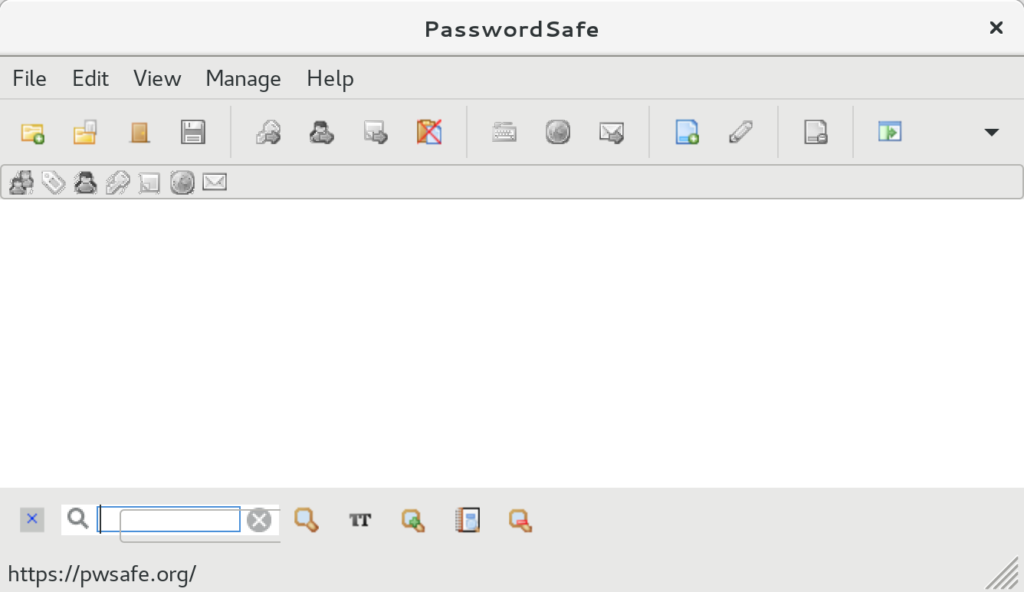
So just another thing that is now integrating nicely
https://sourceforge.net/projects/passwordsafe/files/Linux-BETA/
Play screen recordings from my Mac in .mov format
# the special sauce needed to get my Mac Quicktime Screencasts Working
sudo dnf install gstreamer{1,}-{ffmpeg,libav,plugins-{good,ugly,bad{,-free,-nonfree}}} --setopt=strict=0
Ridiculously small fonts in Citrix ICA Remote Session
There doesn’t seem to be a setting in the Citrix ICA Client to size the remote session so it doesn’t look really tiny on the Retina Screen
The work a round for this is to set your laptop screen resolution to something a normal lower DPI screen would be at.
So go into Settings and then Displays and change the resolution from the Retina value of 2880×1800 to a ‘normal’ range of 1440×900.

Normal Retina Display Resolution under Fedora 25. Creates tiny screens when remoting to a Citrix Session

Temporarily changing the Fedora 25 on a Macbook Pro Laptop resolution to something like 1440×900 allows the Citrix ICA session to display OK without the remote font sizes being too tiny
Evernote Client for Linux
Been using evernote on my mac but found there is no official client for linux so two options:
use the web client https://www.evernote.com
of install Whatever https://cellard0-0r.github.io/whatever/
They have an RPM. From first inspections Whatever seems to be a wrapper around the evernote web version so it’s pretty much same same as the browser experience.
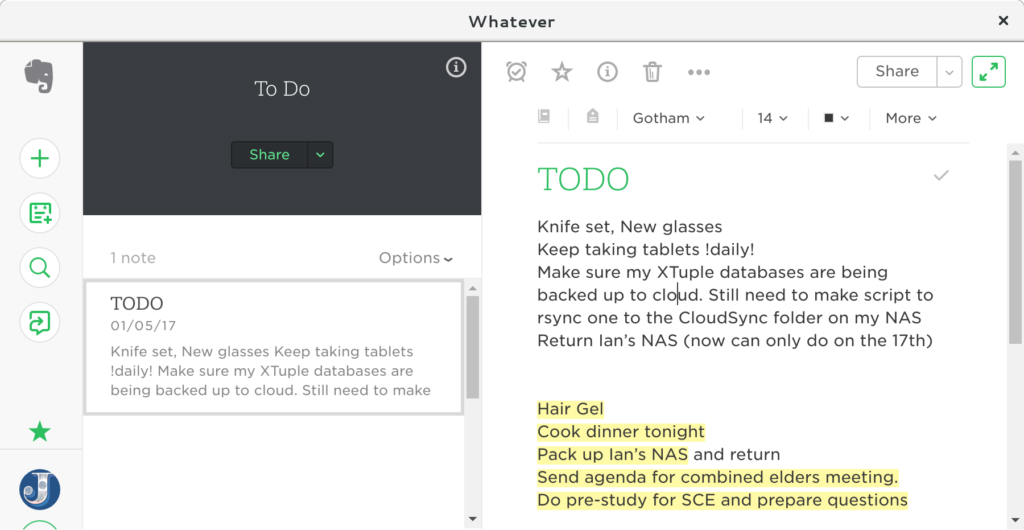
Remap Print Screen to Macian Versions
Go into Settings => Keyboard
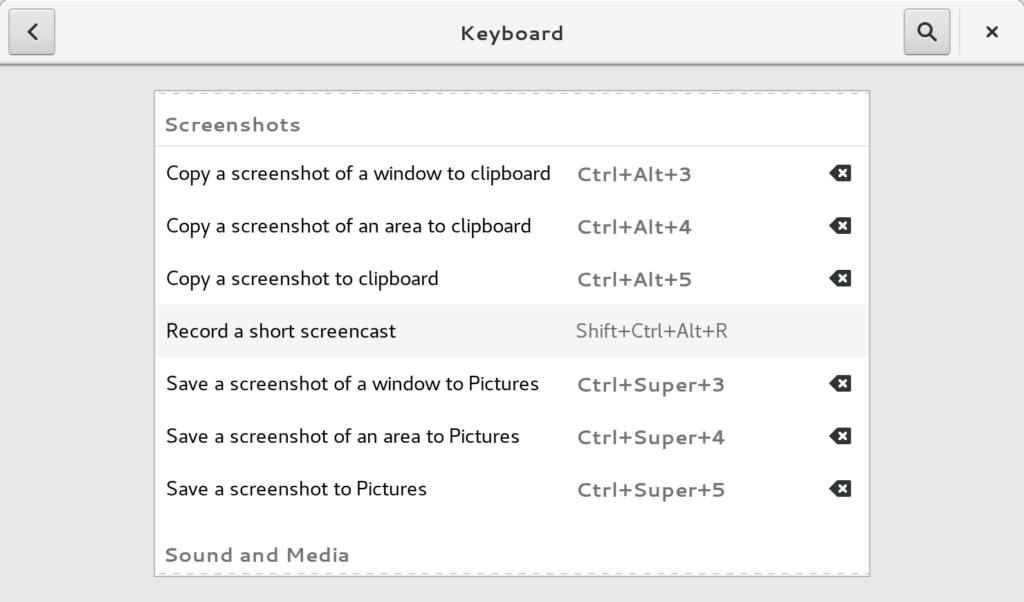
Citrix ICAClient Client doesn’t trust remote server — Certificate Update
Download the latest cacert.pem from https://curl.haxx.se/docs/caextract.html
sudo cp cacert.pem /opt/Citrix/ICAClient/keystore/cacerts sudo dnf install /usr/bin/c_rehash sudo c_rehash /opt/Citrix/ICAClient/keystore/cacerts
Top Bar — Change to be full date
The default top bar date is Day time e.g. Fri 09:32. I always want to know the date so doing the following gives me Fri Jun 23, 09:33
sudo dnf install gnome-tweak-tool
Select Top Bar and then click “Show date”
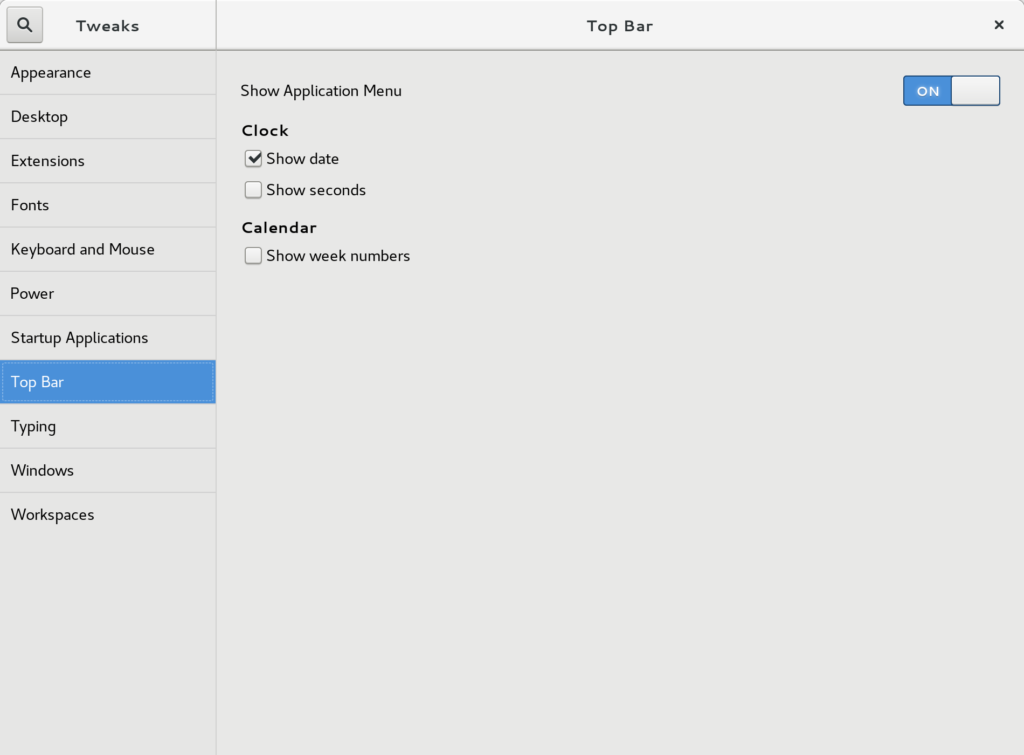
Alternatively you can use the command line
gsettings set org.gnome.desktop.interface clock-show-date true
Fedora 25 Freezes Solid
Not sure exactly what is causing this but I have Terminal and Google Chrome running so it might be something to do with Chrome. Will need to further investigate because it seems like it’s a problem online.
As a temporary fix I’ve disabled hardware acceleration which I believe is the same thing as google-chrome-stable –disable-gpu
Note: This appears to have worked I haven’t had a single freeze since toggling the “Use hardware acceleration when available” setting.
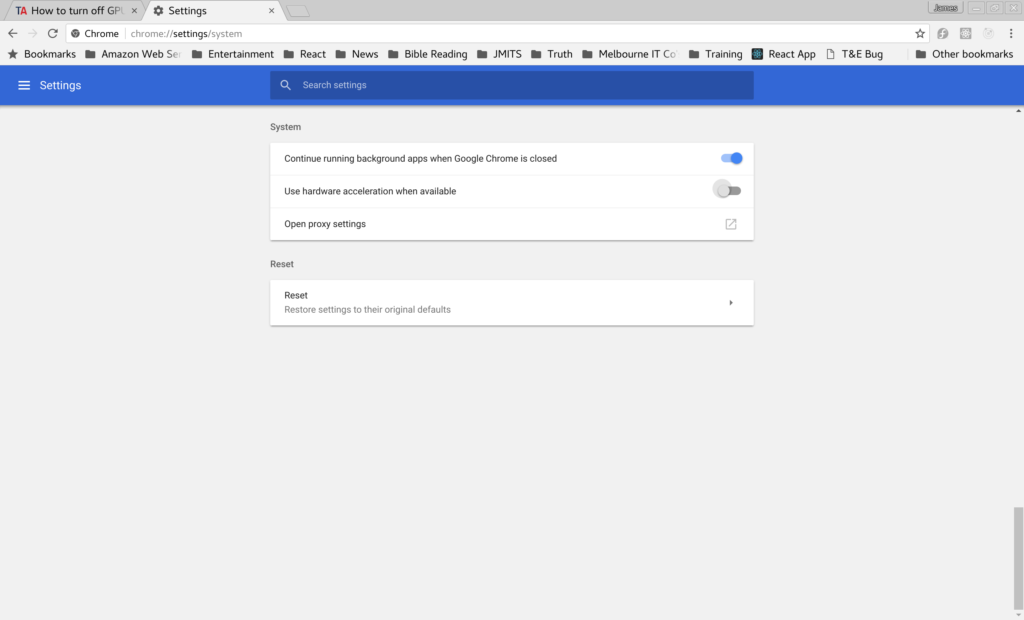
Bluetooth Mouse
Could not connect to the bluetooth mouse with NetworkManager although could register it.
So had to run bluetoothctl
and then enter
connect <TAB><ENTER>
pressing the TAB key auto completes the already registered mouses Mac Address and the pressing ENTER completes the connection
Another tip for the mouse is if you switch it off and back on then it goes into ‘discovery’ mode and the NetworkManager gui will connect. It just won’t do it like MacOS does anytime.
HTTPD Serving Virtual Hosts in Home Dir
&amp;lt;VirtualHost *:80&amp;gt;
ServerAdmin [email protected]
DocumentRoot "/home/jmcd/Sites/clam"
ServerName clam
ServerAlias clam.dev
ErrorLog "/var/log/httpd/clam-error_log"
CustomLog "/var/log/httpd/clam-access_log" common
&amp;lt;Directory "/home/jmcd/Sites/clam"&amp;gt;
Options Indexes FollowSymLinks
AllowOverride All
Require all granted
&amp;lt;/Directory&amp;gt;
&amp;lt;/VirtualHost&amp;gt;
chcon -R -t httpd_sys_rw_content_t logs/
chcon -R -t httpd_sys_rw_content_t tmp/
NetworkManager-PPTP
PPTP VPN fails to start requires GRE allowed through firewalld
firewall-cmd –permanent –direct –add-rule ipv4 filter INPUT 0 -p gre -j ACCEPT
firewall-cmd –permanent –direct –add-rule ipv6 filter INPUT 0 -p gre -j ACCEPT
firewall-cmd –reload
NetworkManager-OpenVPN
seLinux prevents OpenVPN opening certs in your home directory
Run journalctl as follows and try to connect to your openvpn vpn.
journalctl -xf | tee myout
CTRL C when you have reproduced the error which should be captured in myout
Search myout for the specific error you are looking for any line that has denied and openvpn in it. Pipe it to audit2allow and create policy module file fovpn.pp
grep denied.*openvpn myout | audit2allow -M fovpn
Install the policy file
semodule -i fovpn.pp
Wine
When installing wine the retina screen at 96dpi renders winecfg tiny. Change the screen resolution to 200dpi in the Graphics tab to get a better sized wine experience
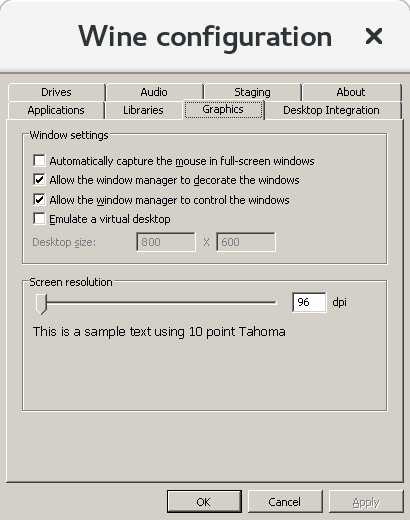
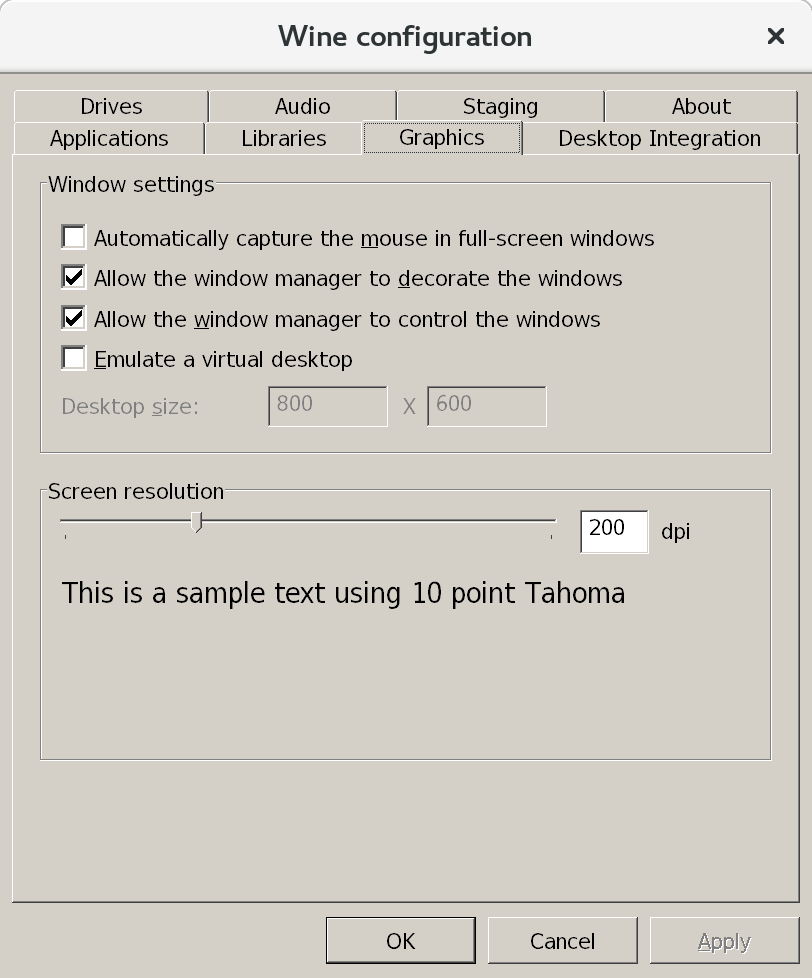
0 Comments