Docker Community Edition
Docker Community Edition runs and you can start a container from the command line, so the native virtualization layer seems to be functioning, but the Kitematic application complains of missing a 'native setup'.
But after several reboots this seems to have started functioning without an upgrade or other intervention
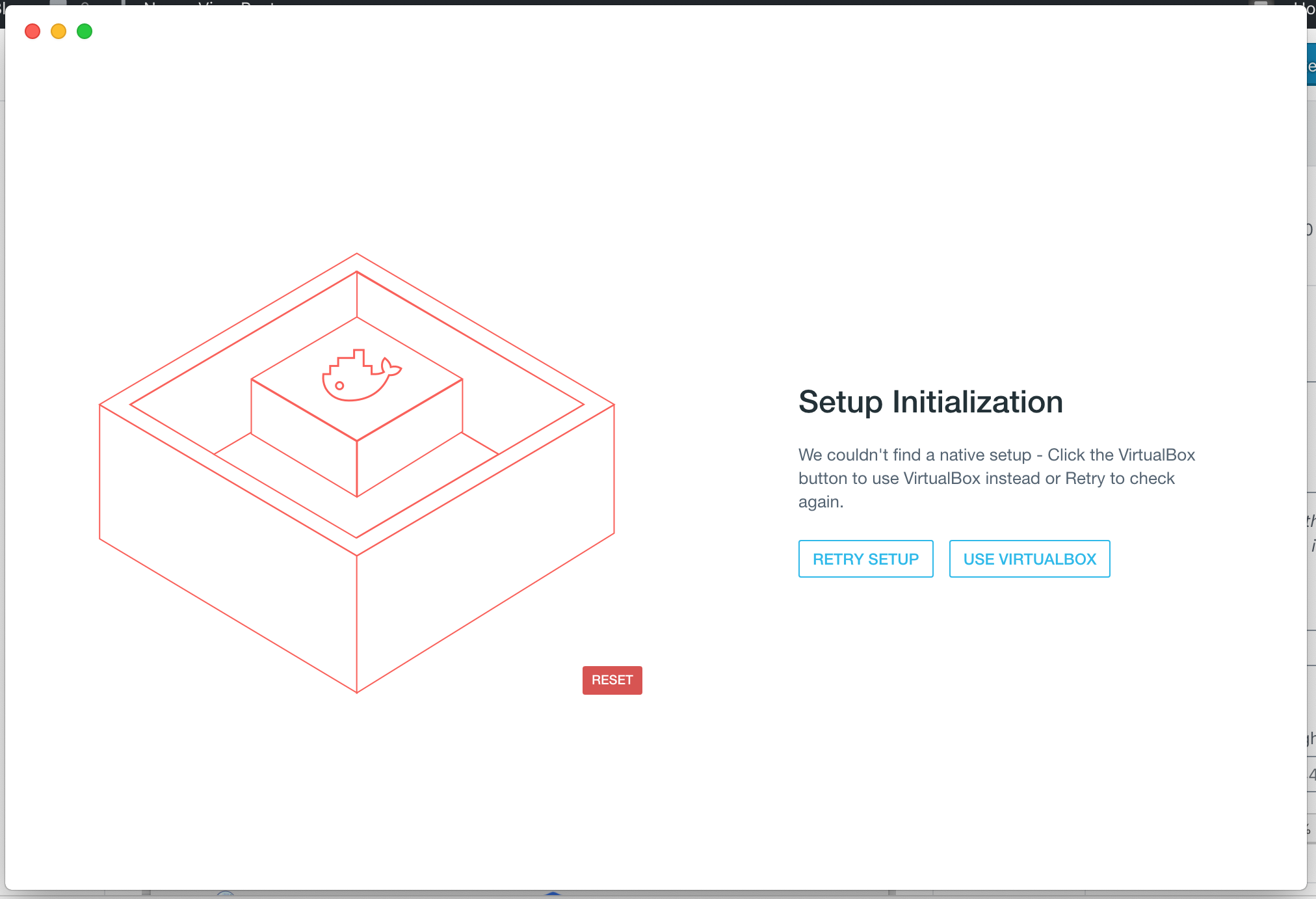
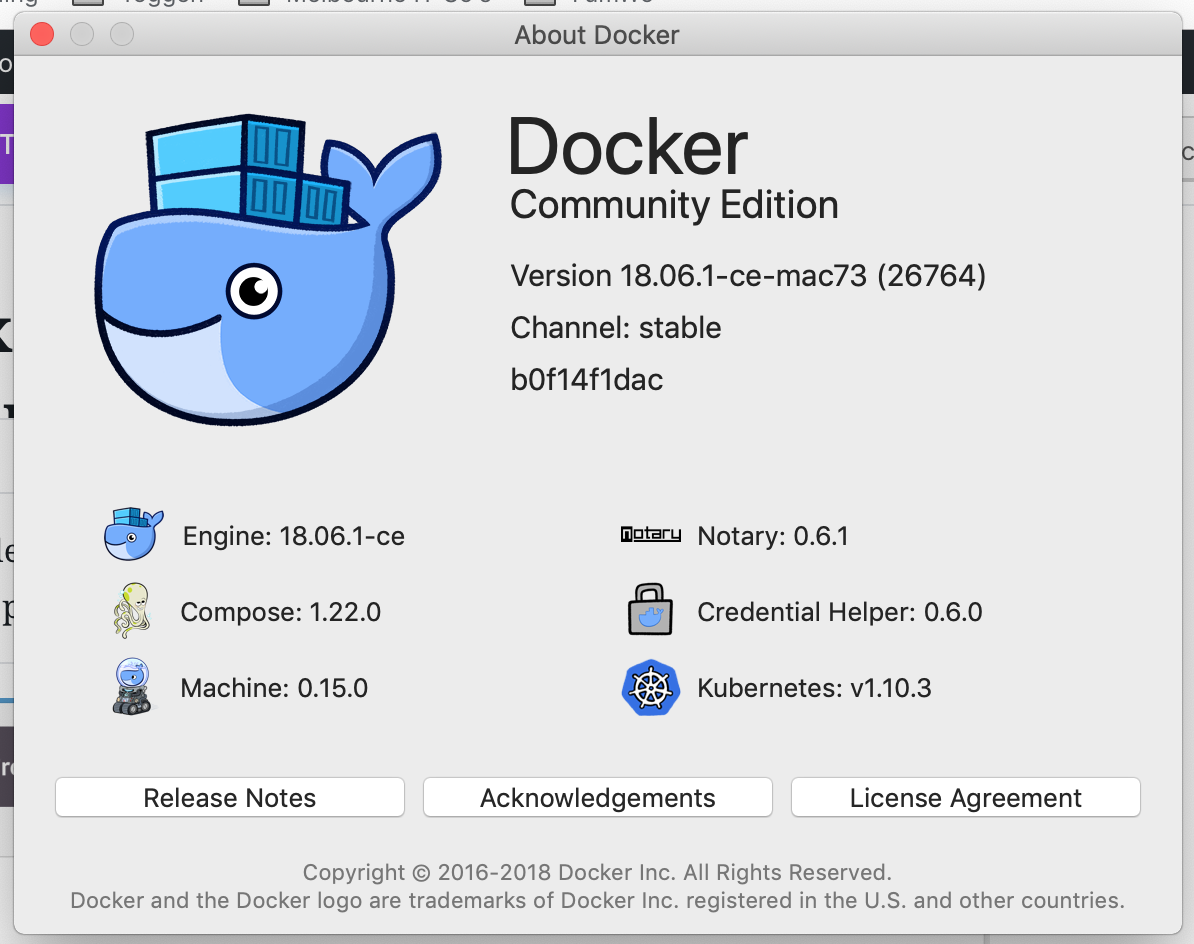
Citrix Receiver or Workspace on MacOS Mojave Black Screen
The upgrade seems to break Citrix Receiver. Upgrading to the latest Citrix Workspace 18.9.0.323(1809) product doesn't fix the black screen issue.
Work-a-round: Downgrade to the latest version of Receiver https://www.citrix.com.au/downloads/citrix-receiver/mac/receiver-for-mac-latest.html and turn off auto upgrade checks to stop it nagging you to upgrade to Citrix Workspace
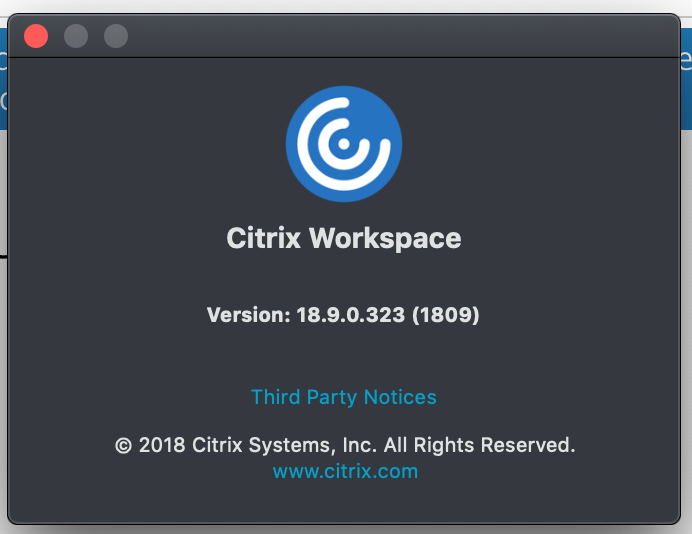
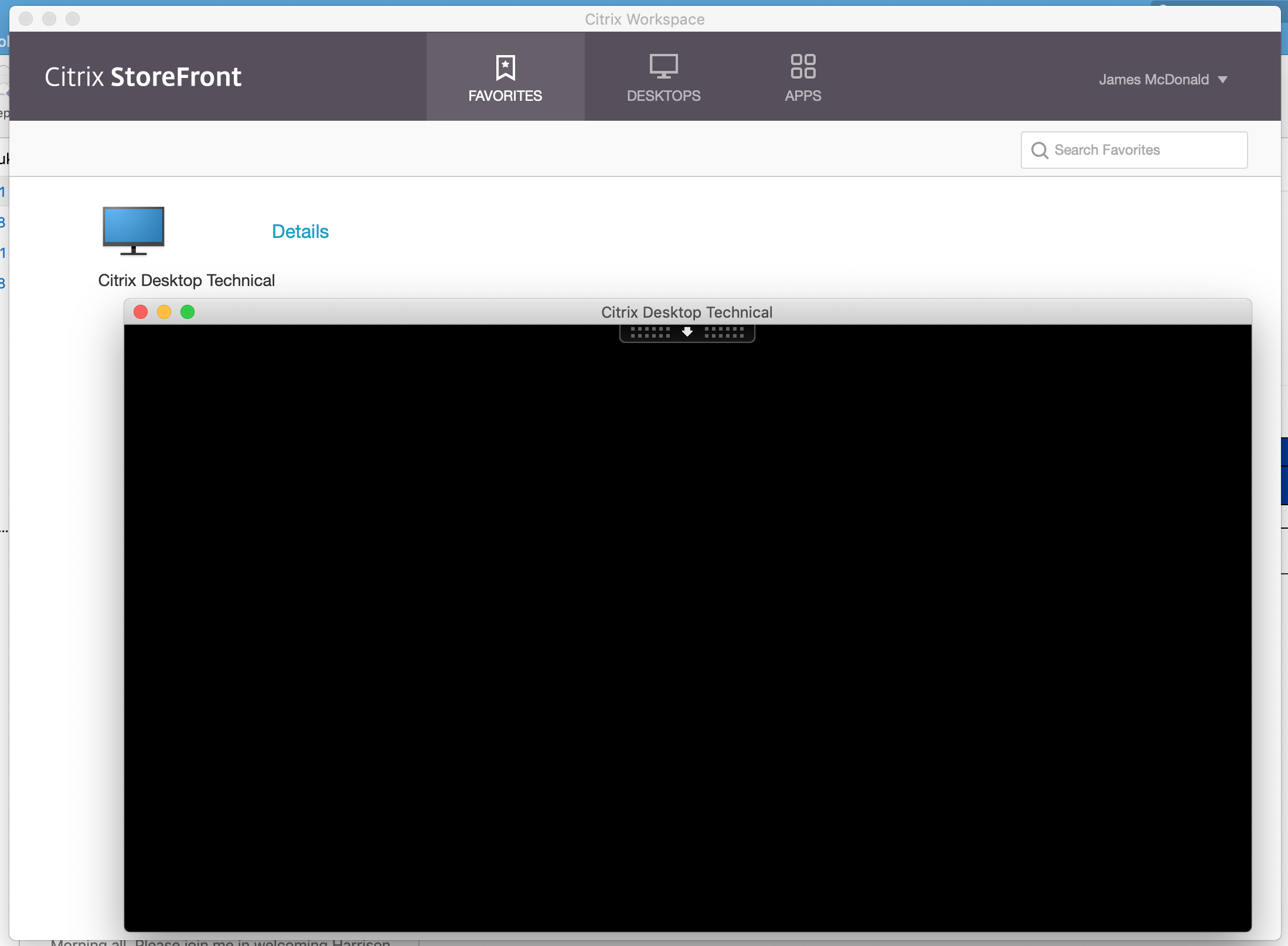
VMWare Fusion 11
Constant error message when launching VM's after upgrade of VMWare Fusion to 11
You need to restart the computer close VMWare Fusion and then re-open it when you see this message and it seems to temporarily fix it.
"Cannot power on virtual machine: Too many virtual machines."
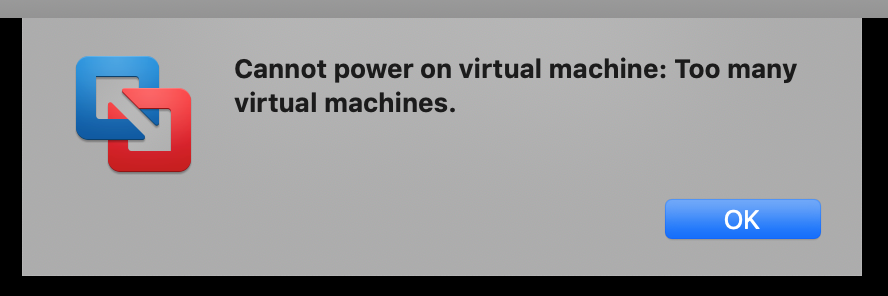
Fixing Citrix Workspace 18.9 Crashes Windows 10 VM
I did two things
- Remove the Accelerate 3D Graphics option in the VM's Display Preferences
- Increase the number of CPU's available to the VM from 2 to 4
I think the first thing is what fixed the problem
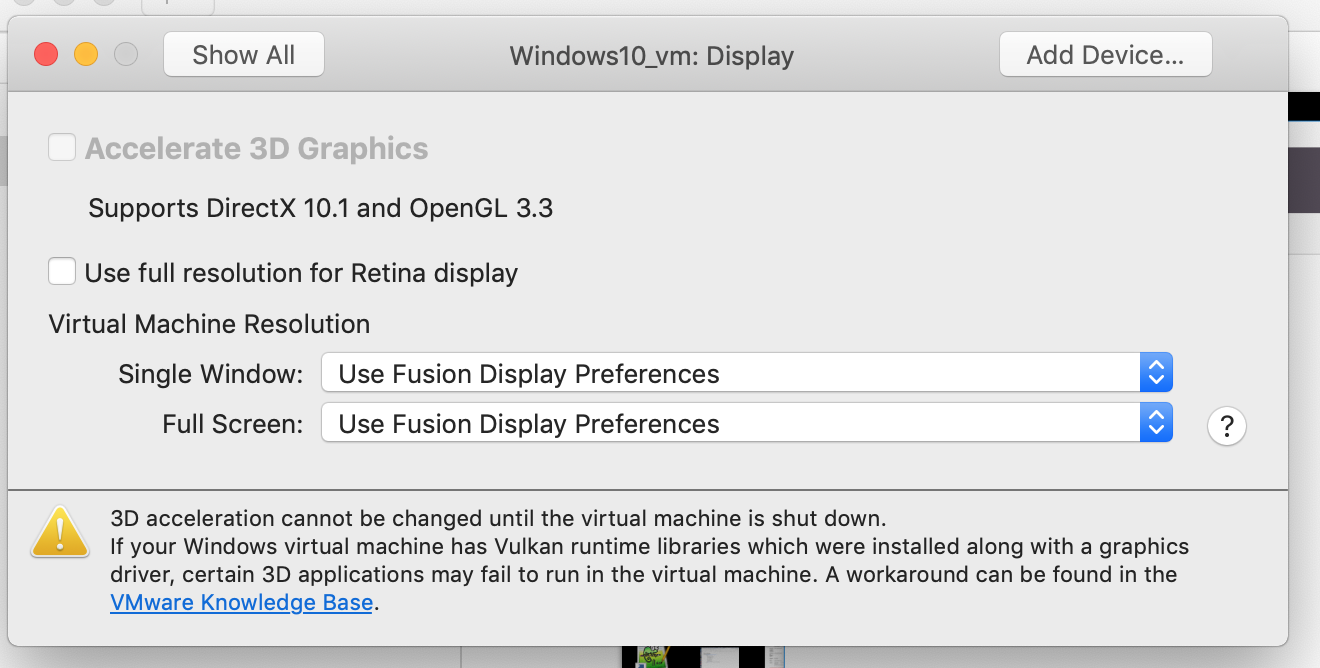
VMWare Fusion 8.x
This will need an upgrade you can start your VM's but you get a finger pointing cursor and no ability to login or interact with the VM. So upgrade to VMWare Fusion 11 which will cost you dollars
The upgrade run into a snag when running Fusion 11
"Cannot power on virtual machine: Too many virtual machines"
This is now an intermittent problem... see above
See these links for information

Cryptomator
On Mac you need to use the beta version of Cryptomator

Requires an upgrade to the latest stable version of Fuse 3.8.2 from https://osxfuse.github.io/ which supports Mojave if you don't already have it
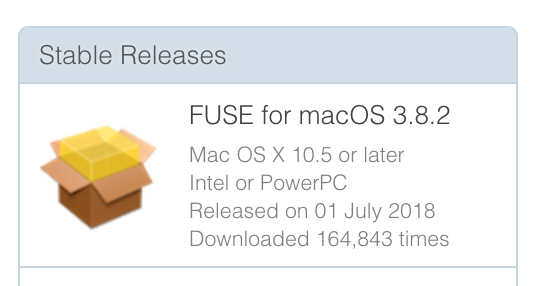
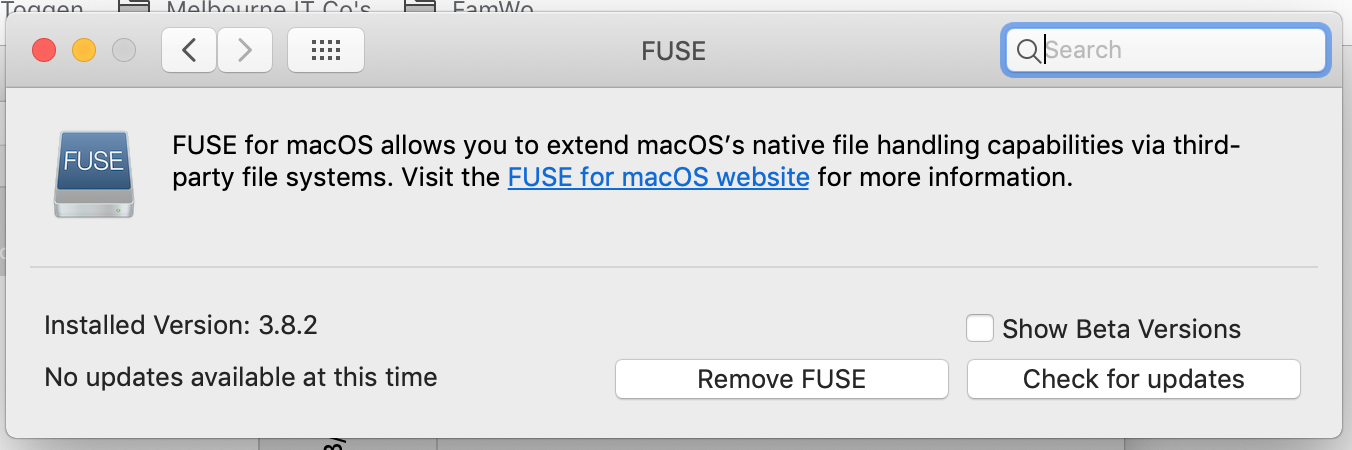

0 Comments