Problem: When clicking EDIT button to edit an AMP Under Configuration => Scheduled Tasks => Script/Software Repository Automation Manager doesn’t launch. Every time you click the edit button it prompts to re-install Automation Manager and even when you do it won’t launch AM.
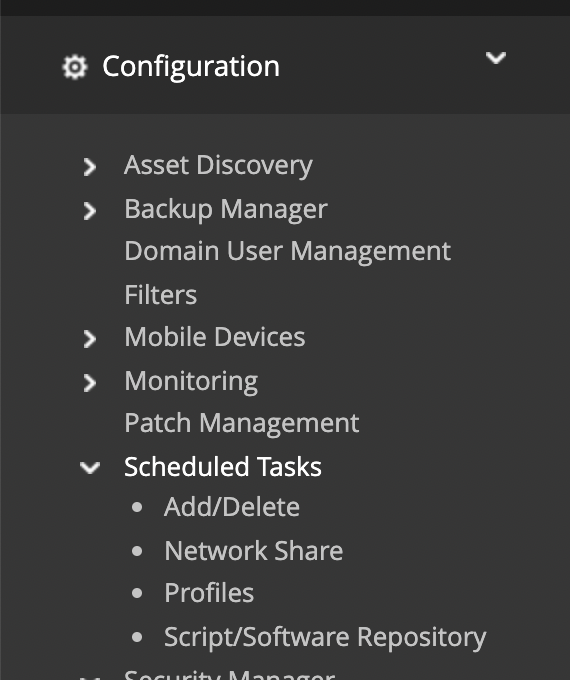
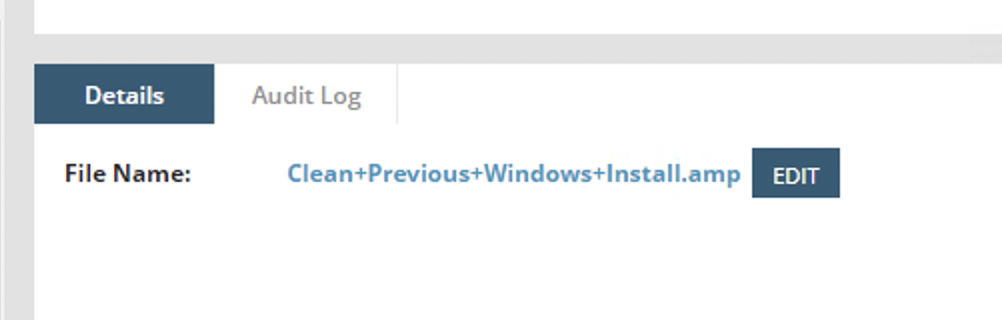
Cause:
N-Able released a buggy version of Automation Manager (2.30.0.11)
Because there is no uninstall program for it. I had to manually uninstall by deleting the folder C:\Program Files (x86)\N-able Technologies\AutomationManager\2.30.0.11
N-Able then released a lower version of AM (2.20.0.18) on their next N-Central release and the install program doesn’t update the shell open and other registry entries
Resolution:
Delete the HKLM\SOFTWARE\N-able Technologies\Automation Manager\2.3.0.11 key and subkeys.
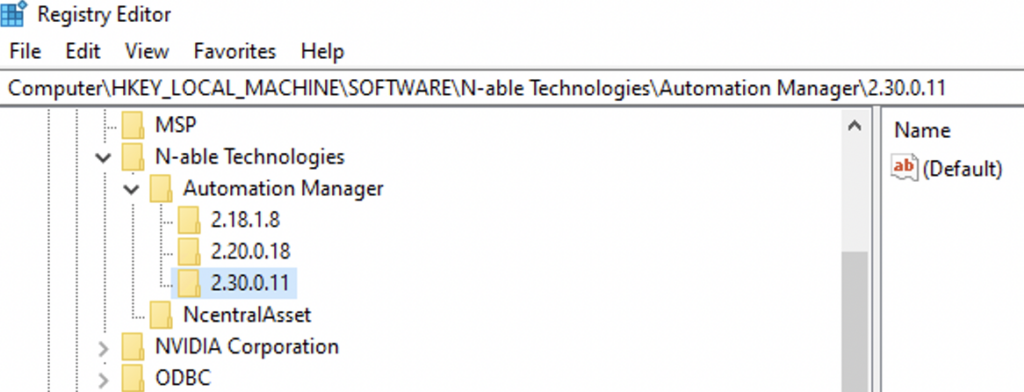
Find and update .amp and amp_auto_file shell open strings to go back to the older version ( you may need to search for all entries in the registry and tweak them)
Windows Registry Editor Version 5.00
[HKEY_CLASSES_ROOT\amp_auto_file\shell\open\command]
@="\"C:\\Program Files (x86)\\N-able Technologies\\AutomationManager\\2.20.0.18\\AutomationManager.exe\" \"%1\""
0 Comments