Just using Scribus to design and print some lapel cards
Regarding Scribus - It seems that the stable version will not run or install easily on Fedora 32 so I have had to make do with the Scribus Version 1.5.6.svn Beta. So after getting around the flakey behavior of the beta software... It still produced a good quality output with a little bit of a struggle with the UI
Design a lapel card and set the custom page size
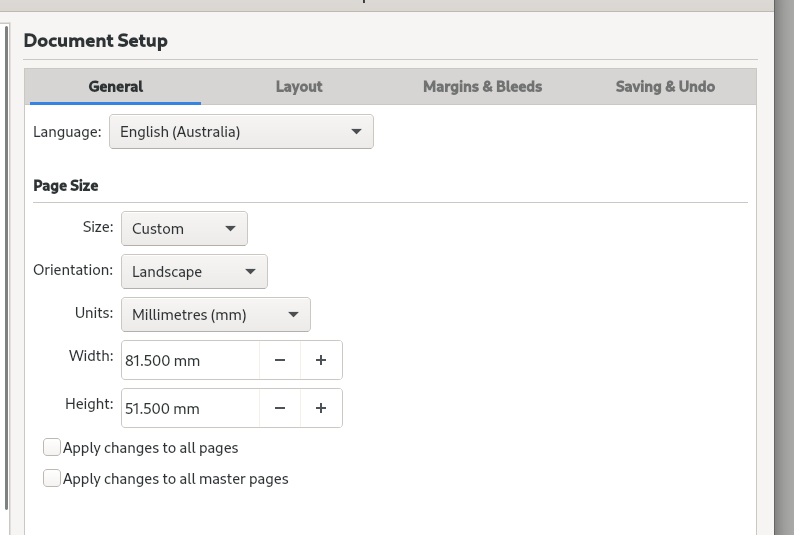
After specifying in Scribus the document page size of 81.5mm x 51.5mm and designing the lapel card
I wanted to take the PDF exported from Scribus and to print it 4 to a page in Fedora 32
But try as I might I couldn't get it to print 4 to an A4 at the scale I wanted.
From the Scribus exported PDF I could print one lapel card on an A4 at the right size but I couldn't then print 4 to a page without the scale being wrong
So here is my work-a-round to get the result I wanted
Install pdfnup
sudo dnf install texlive-pdfjam
From Scribus duplicate the lapel card to have 4 pages
I am creating a 2 x 2 layout so I need 4 pages
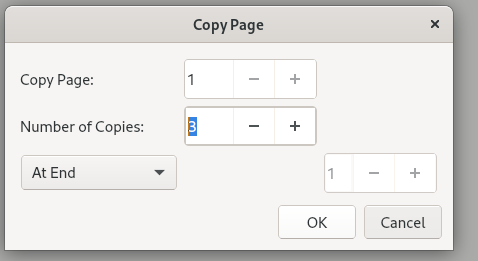
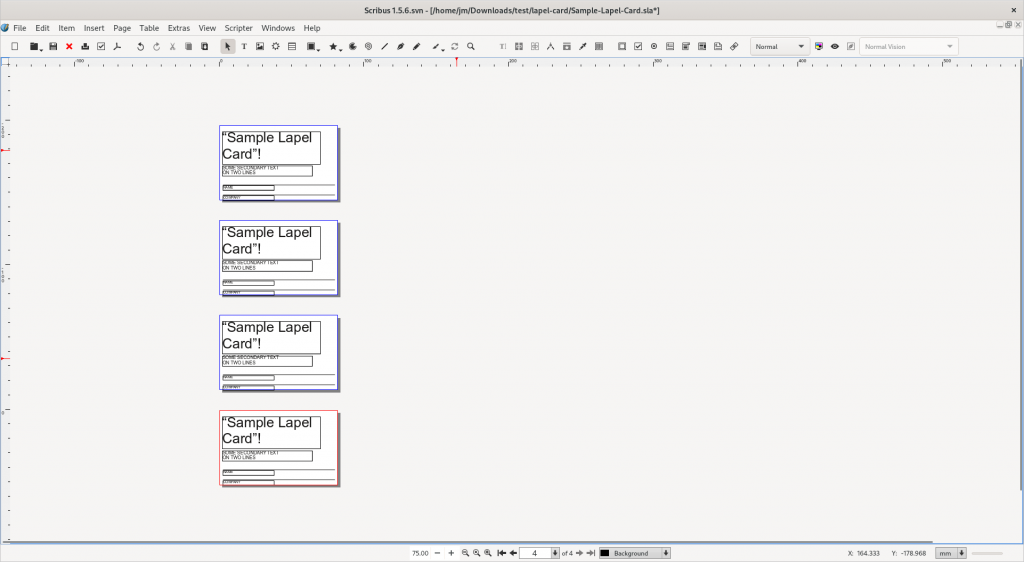
Export the Scribus document to PDF
I use the defaults but set crop marks so I know where to cut
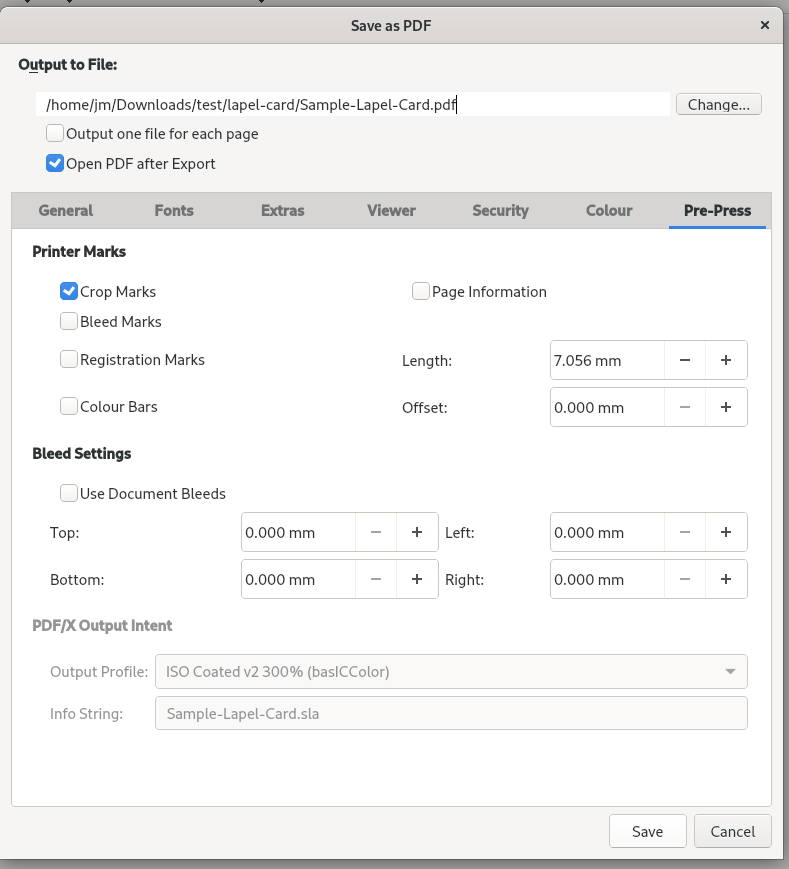
The PDF is just 4 pages of the duplicated lapel card
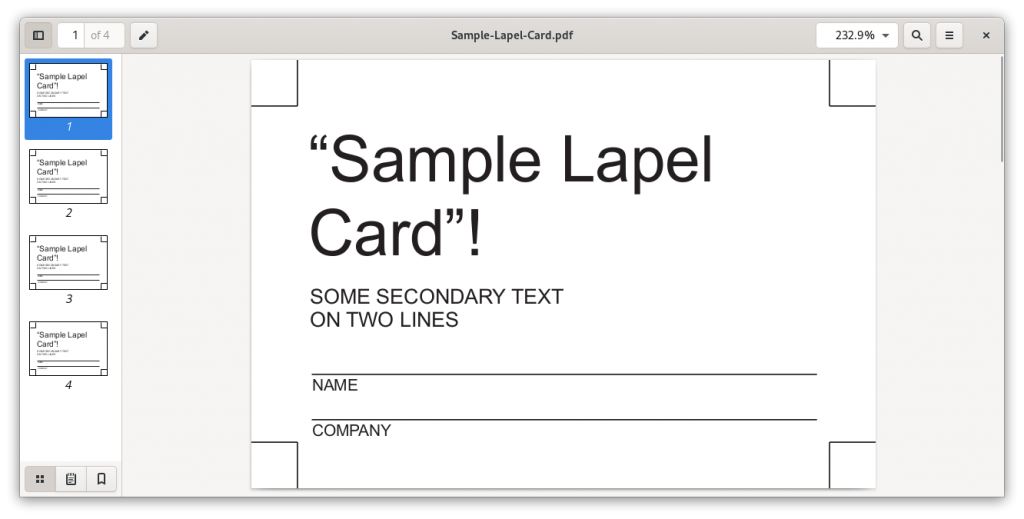
Use pdfnup to create a new 2x2 PDF with the correct scale
Tell pdfnup what you want and then try different scales until the print size is perfect. In the following examples I change the --suffix and the --scale so the output file is clearly identified
pdfnup --nup 2x2 --suffix 2x2-65 --landscape --paper a4paper --scale .65 Sample-Lapel-Card.pdf
pdfnup --nup 2x2 --suffix 2x2-6 --landscape --paper a4paper --scale .6 Sample-Lapel-Card.pdf
pdfnup --nup 2x2 --suffix 2x2-7 --landscape --paper a4paper --scale .7 Sample-Lapel-Card.pdf
Save paper by eye-balling the result on your screen
When you have it right you should be able to set the zoom on the Gnome Document Viewer to 100% and place the card on the Crop Marks and it should line up I used .65 zoom to get it right
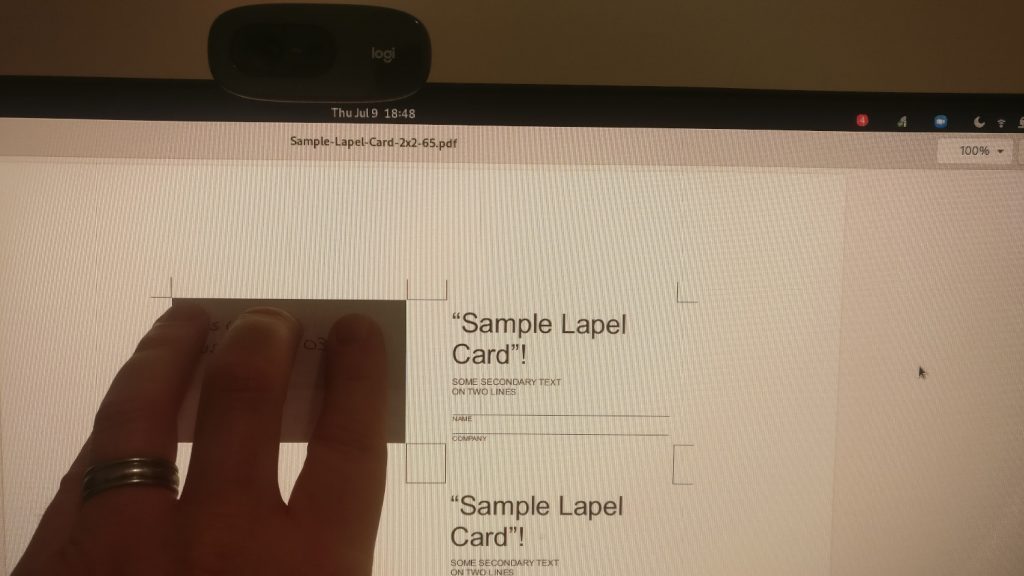
When you print you want to have scaling off but rotate and center on
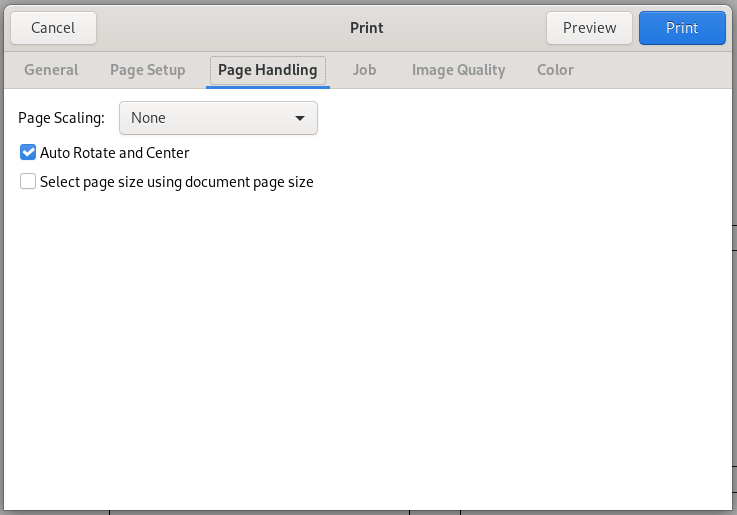

0 Comments