You are running wp-cli and see this error message:
Unable to query OPcache status: array_key_exists(): Argument #2 ($array) must be of type array, bool given.
This error is thrown when opcache_get_status( true ) is called and returns false because opcache is disabled and then array_key_exist looks for a ‘scripts’ in a bool instead of an array.
// wp-content/plugins/flush-opcache/admin/class-flush-opcache-admin.php
/**
* Where OPcache is actually flushed
*/
public function flush_opcache_reset() {
$opcache_scripts = array();
if ( function_exists( 'opcache_get_status' ) ) {
try {
$raw = opcache_get_status( true );
if ( array_key_exists( 'scripts', $raw ) ) {
foreach ( $raw['scripts'] as $script ) {
/* Remove files outside of WP */
if ( false === strpos( $script['full_path'], get_home_path() ) && false === strpos( $script['full_path'], ABSPATH ) ) {
continue;
}
array_push( $opcache_scripts, $script['full_path'] );
}
}
} catch ( \Throwable $e ) {
error_log( sprintf( 'Unable to query OPcache status: %s.', $e->getMessage() ), $e->getCode() ); // phpcs:ignore
}
}
foreach ( $opcache_scripts as $file ) {
wp_opcache_invalidate( $file, true );
}
}
Cause: opcache is installed but not enabled for the cli
php -i | grep -i opcache | grep enable
opcache.enable => On => On
opcache.enable_cli => Off => Off
Work-a-round: find the opcache cli ini file and turn opcache on for the cli
php -i | grep -i opcache | grep ini
/etc/php/8.2/cli/conf.d/10-opcache.ini,
Edit the cli opcache ini and set opcache.enable_cli to on
sudo vim /etc/php/8.2/cli/conf.d/10-opcache.ini
# add on or true or 1 to turn it on
opcache.enable_cli=on
On Ubuntu 22.04 the in file will look as follows:
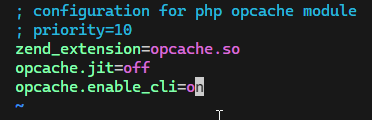
lsb_release -a
No LSB modules are available.
Distributor ID: Ubuntu
Description: Ubuntu 22.04.3 LTS
Release: 22.04
Codename: jammy
0 Comments