Had an issue yesterday where an email send process was failing with an SMTP Error: 421 4.3.2
error: [Cake\Network\Exception\SocketException] SMTP Error: 421 4.3.2 The maximum number of concurrent connections per resource forest has exceeded a limit, closing transmission channel. pod51074ehf.outlook.com. PRX8 [Name=InboundProxyTrackingAgent][AGT=IPT][MxId=11BB2E9238E4536C] [ML1PEPF00011307.ausprd01.prod.outlook.com 2025-05-22T07:00:07.479Z 08DD97491EC54DE9] in /path/to/cakephp/cakephp/src/Mailer/Transport/SmtpTransport.php on line 631
I did some investigation on my end and couldn't see any reason for the error being thrown
To find information about Microsoft 365 service health goto
admin.microsoft.com => Health (left pane) => Service Health
On the overview tab you should be able to view the current issues and can go to the "Issue history" tab to see when your issue was restored
This is an image from the "Issue history" Tab of when my service health issue was resolved.
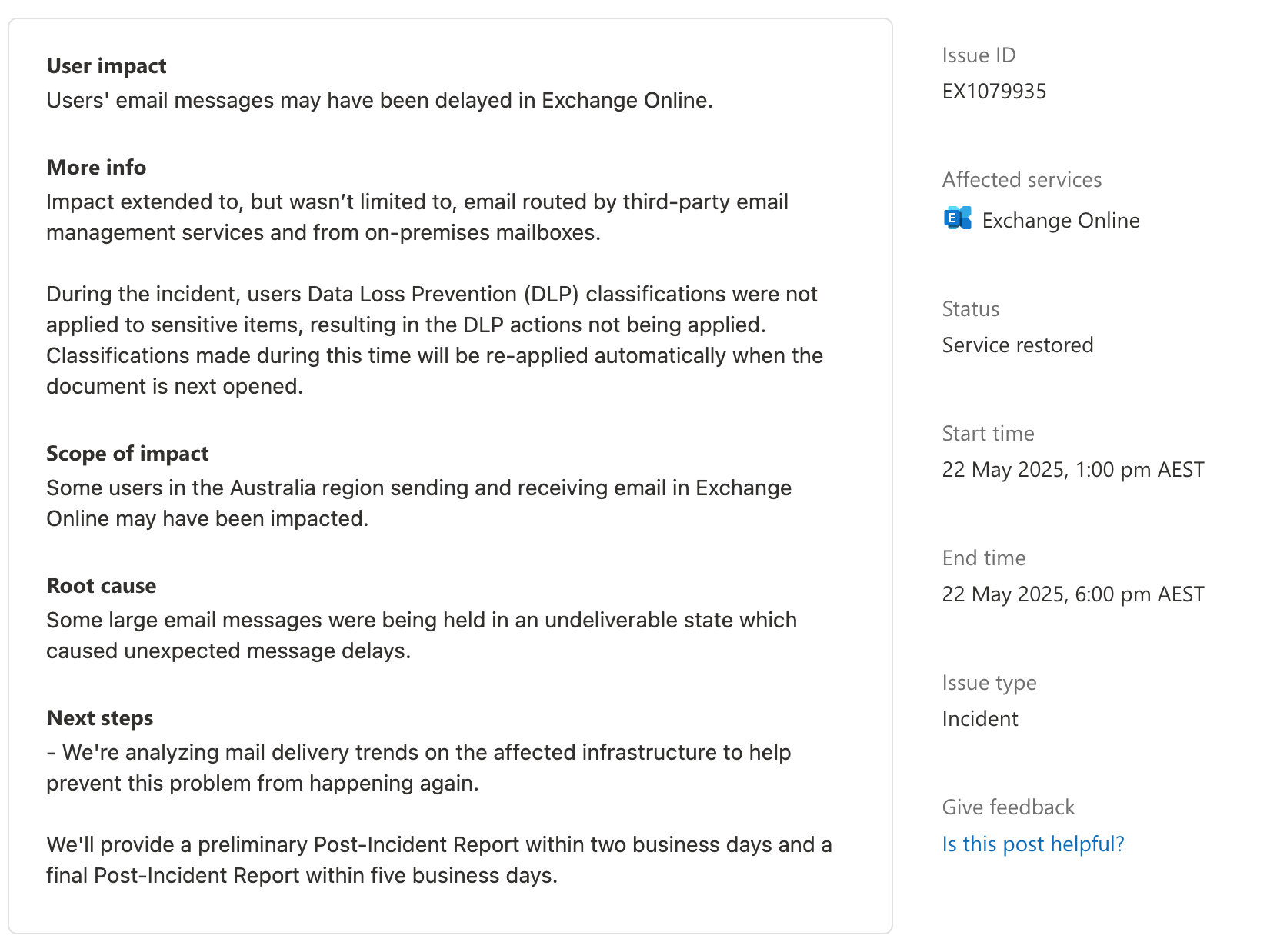

0 Comments