JoyceMayne was offering a 100-300 for your old PC for a new laptop deal so I had to give them my old computer before I could transfer everything to the new laptop so I used clonezilla-live-2.2.4-12-i686-pae.iso to take an image of the old Windows XP box before I traded it in.
I temporarily restored the image into a Virtual Box VM and the boot process (when I select safe mode) stalled just after loading mup.sys.
So I tried:
Change mouse type from USB to PS/2
Changing IDE controller type (to something older)
Removing the Virtual Box USB controller (this didn't do anything I think)
Removing PAE (which was required for the clonezilla image to boot)
Changed to Intel Pro MT Desktop ethernet adapter (going by the screen shot the PCnet card was fine - so this didn't effect a boot either)
And then it booted in safe mode. So not sure which of the above got it to boot but something did.
This will give you an XP install that is prompting for activation but you should be able to login and use Home Sharing to transfer your iTunes and files to the new box given that activation gives you three days grace.

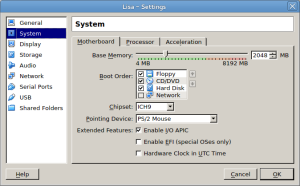
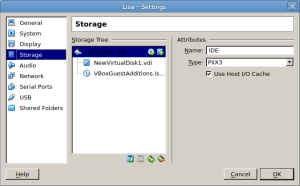
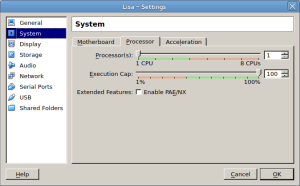
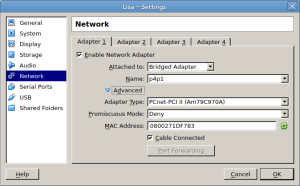
0 Comments